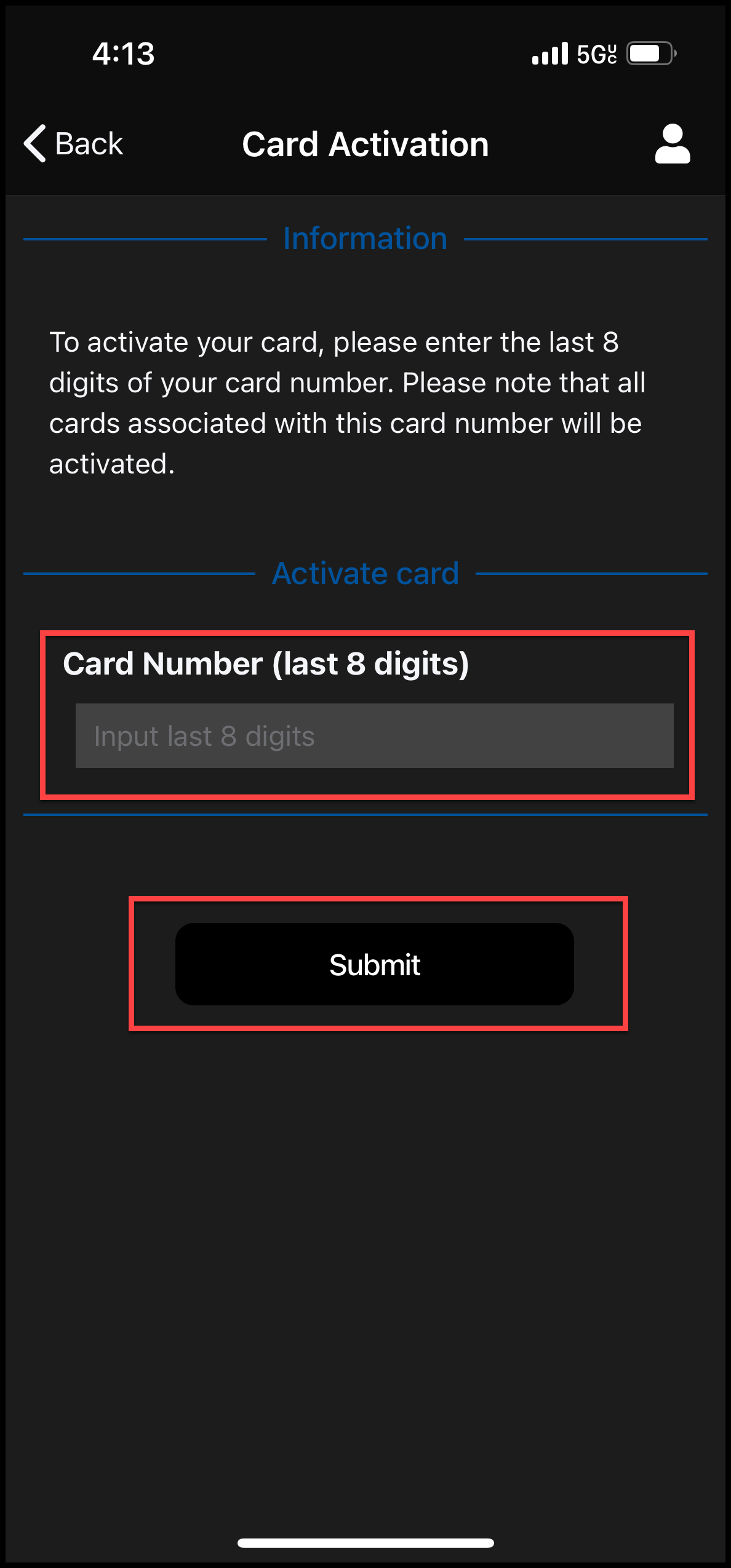×
1
- Log in to the Advancial Mobile App
- Navigate to Card Maintenance:
- Card Management > Card Maintenance
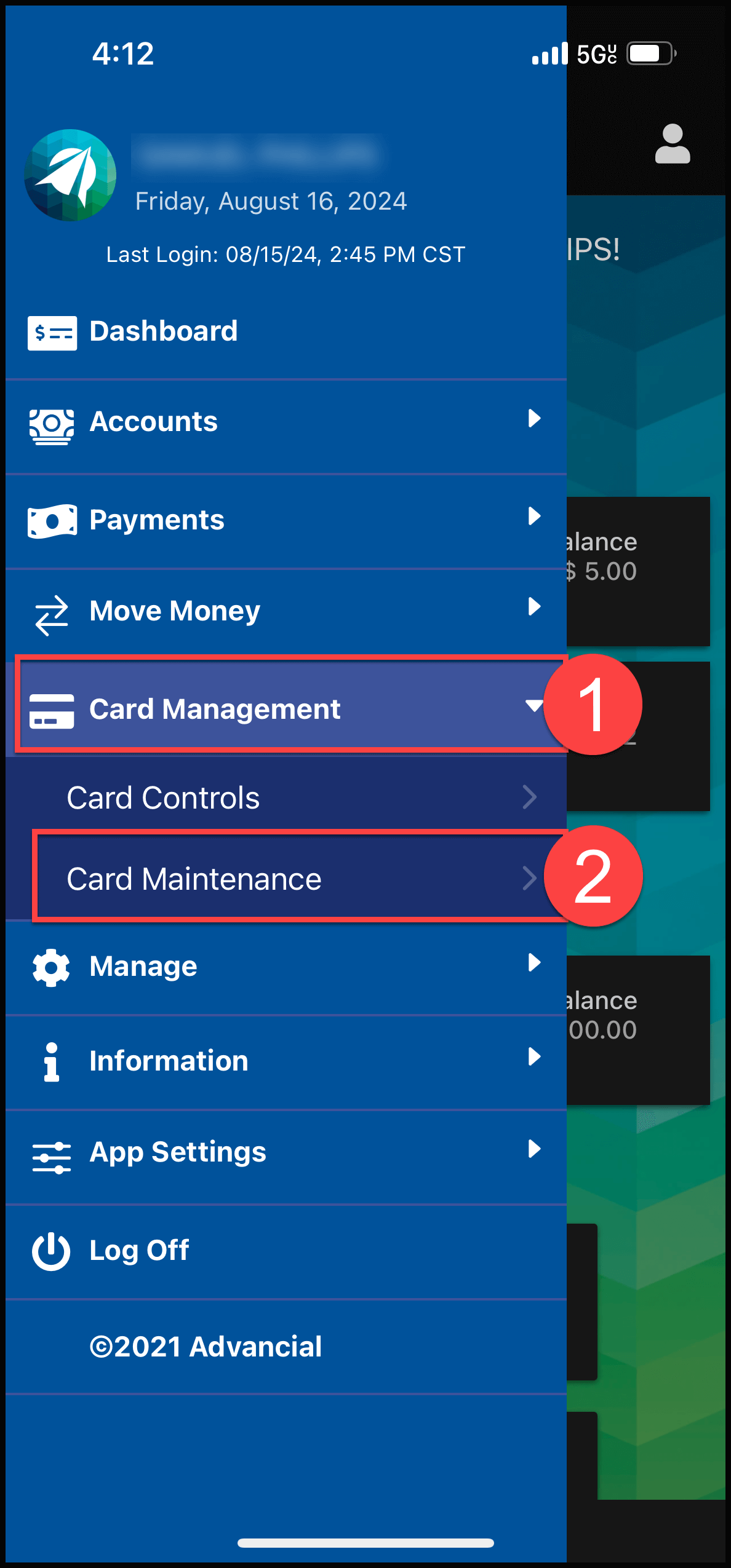
2
- Select "Card Activation"
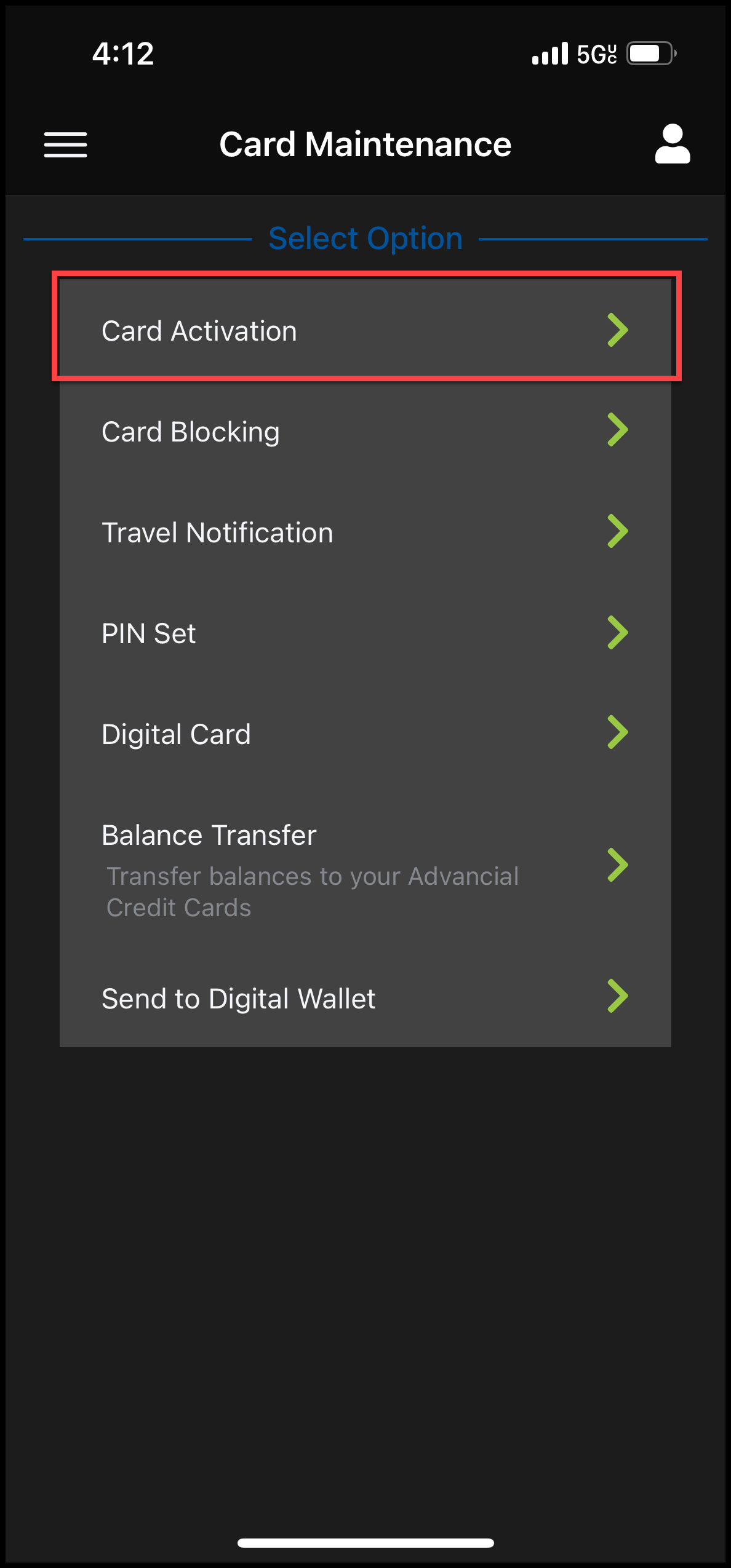
3
- Input the last eight (8) digits of the card number
- Select "Submit"