Ultimate Checking
All of the features. All for free. We call it Ultimate for a reason.


Everything you want in a checking account.
Our Ultimate Checking account is designed to help our members save more of their hard-earned cash. We took everything you need in a checking account and put it all in one place because our goal is to create value - not profits.

No monthly service fees
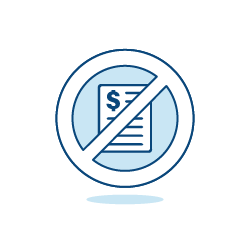
No minimum balance requirements
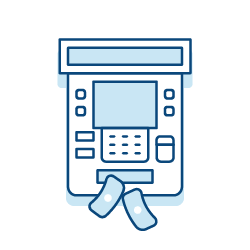
Unlimited free ATMs worldwide

Unlimited debit card rewards

Earns dividends on all balances

Free checks

Free transfers between Advancial and non-Advancial accounts

Access to Co-Op Shared Branch Network

Advanced Direct Deposit

Free cuAnywhere® Online Banking and Mobile App
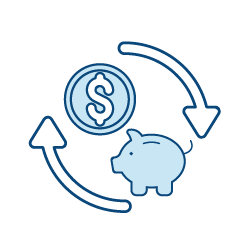
Free overdraft transfers from savings or line of credit

No foreign transaction fees

Free instant-issue debit card

Save UpSM Program
Save Up makes saving even easier.
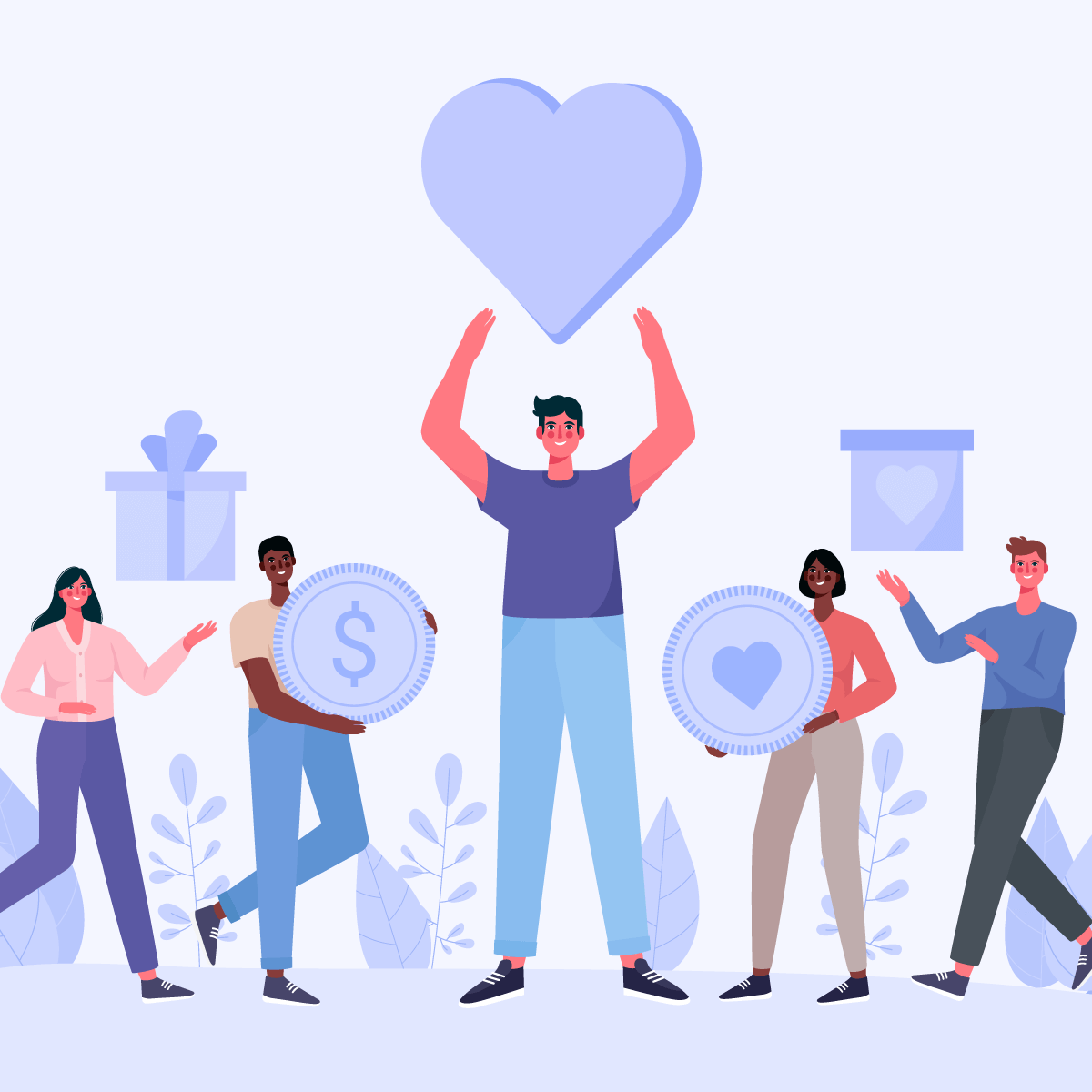
Save Up for Good
Your donations will be combined with all of the other members who are participating in Save Up for Good and at the end of the year, all of the donations will be totaled and given to a well-deserving charity.
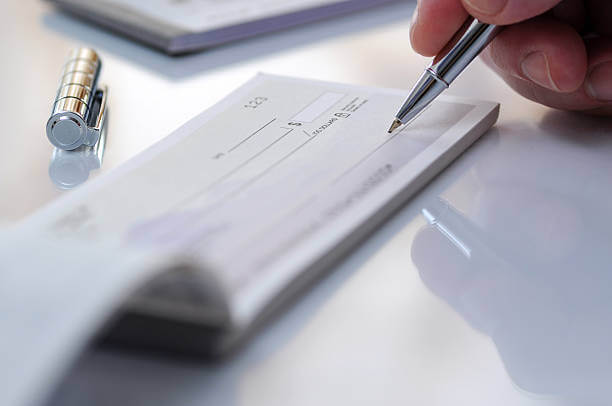
Check Clear
Tools & Resources

Budget Calculators
- Calculate your net worth
- How much am I spending?
- How much should I be saving for college?
- Should I save money or pay off debt?
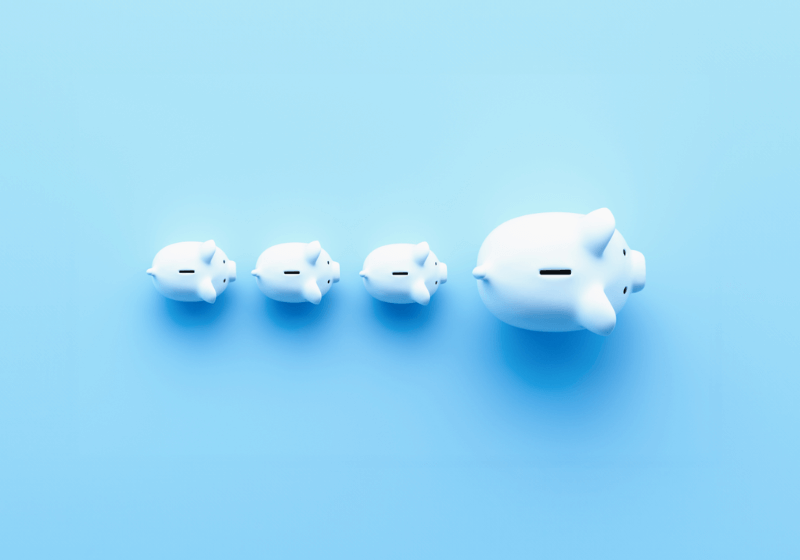
How-To Hub
Frequently Asked Questions about Ultimate Checking
To activate your card in cuAnywhere® or the Advancial Mobile App:
- Log in to cuAnywhere® Online Banking or the Advancial Mobile App
- Select Card Management > Card Maintenance
- Click Card Activation and follow the steps provided
- Log in to cuAnywhere® Online Banking or the Advancial Mobile App
- Select Card Management > Card Maintenance
- For cuAnywhere, click PIN Management
- Select the card in which you’d like to change your PIN and click Continue
- Enter your new PIN and click Save
- For the Advancial Mobile App, click PIN Set and follow the same steps mentioned above
To lock your card in cuAnywhere® or the Advancial Mobile App, follow these steps:
- Log in to cuAnywhere® Online Banking or the Advancial Mobile App
- Select Card Management > Card Controls
- Select or add the card in which you’d like to lock
- For cuAnywhere®, click Lock or Unlock the card
- For the Advancial Mobile App, click the icon so that it shows Locked
- If you find your card, simply use the same steps to unlock it and begin using it again
- Log in to cuAnywhere® Online Banking or the Advancial Mobile App
- Select Card Management > Card Maintenance
- For cuAnywhere®, click Block Lost/Stolen Card
- For the Advancial Mobile App, click Card Blocking
- Select the card in which you’d like to block and click Block or Submit
You may also contact your local branch, our Member Service Center or order them in cuAnywhere® Online Banking.
To order through cuAnywhere:
- Log in to cuAnywhere® Online Banking
- Select Manage > Order Checks
- Select the account in which you’d like to order checks
- Fill out the information on the check order page you’re redirected to
Advancial offers two overdraft protection options: Overdraft Transfers and Check Clear® Courtesy Overdraft Privilege. These services can help you avoid declined transactions in case of insufficient funds. Enrollment is required to utilize these services. If you choose to enroll your checking account in both Overdraft Transfers and Check Clear Courtesy Overdraft Privilege, we will attempt to cover the transaction by the transfer method before using Check Clear.
Overdraft Transfers- A free service where funds are automatically transferred from your linked savings account to your checking about to cover overdrafts.
- NOTE: Federal regulations limit the number of certain types of withdrawals and transfers to savings to six per month.
- A discretionary service that may cover overdrafts up to your courtesy overdraft limit.
- You must be 18 years or older and have an account in good standing to be eligible to enroll.
- Offers two levels of protection:
- Check Clear for Checks, ACH and Debit Card Transactions
- Check Clear for Checks and ACH Transactions Only
- A $10 fee applies for each covered transaction, up to a maximum daily limit.
- Your account must be brought to a positive balance within 45 days. Check Clear services may be revoked if your account remains negative for more than 30 days.
- Log in to Online Banking
- Select Manage > Enrollments
- Click the green arrow next to Overdraft Transfer Protection or Courtesy Overdraft
- Select which account you’d like to enroll in the service and click Save
Knowledge Center

A Checklist for an Organized Estate

Checking 101

Credit Scores 101


