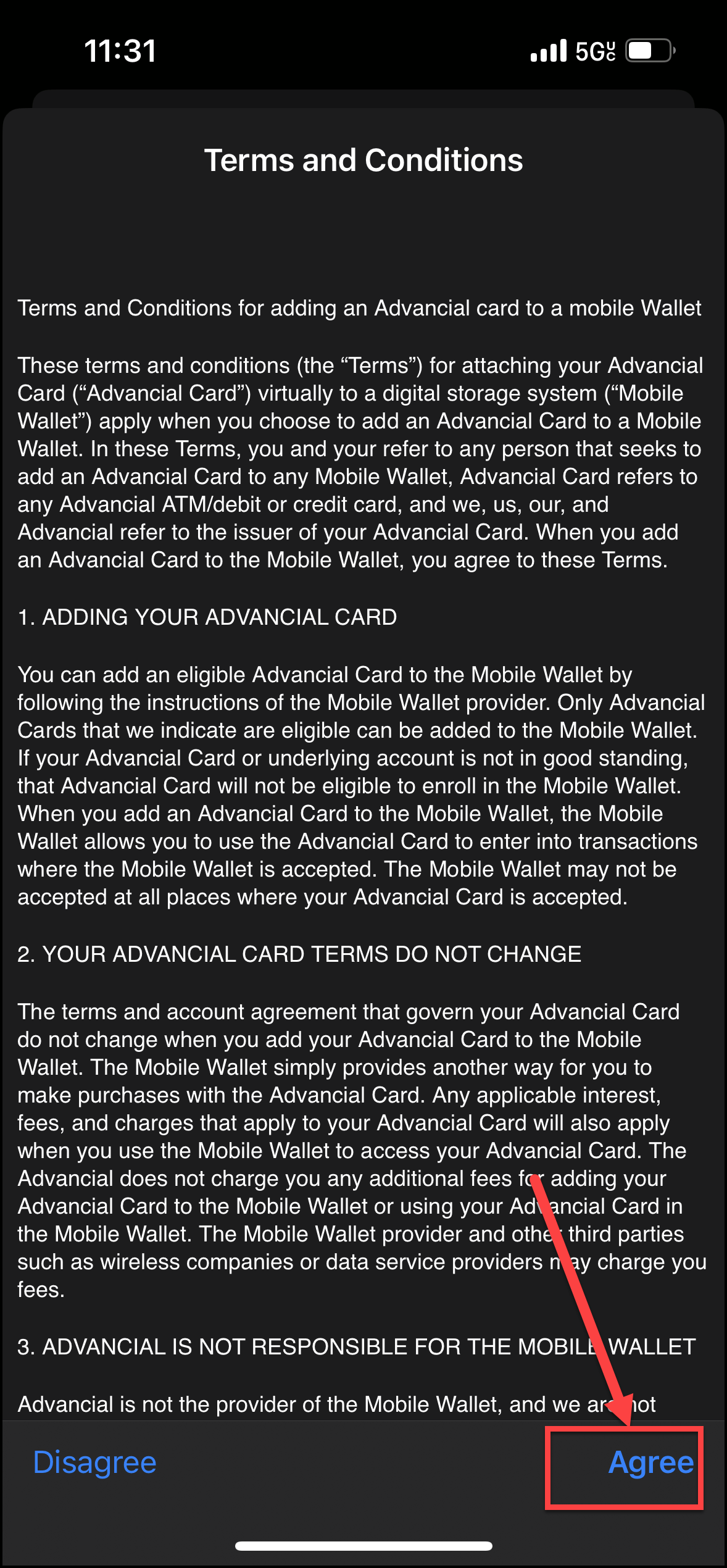×
1
Please note - this feature is not yet available on Android devices
- Log in to the Advancial Mobile App
- Navigate to Card Maintenance:
- Card Management > Card Maintenance
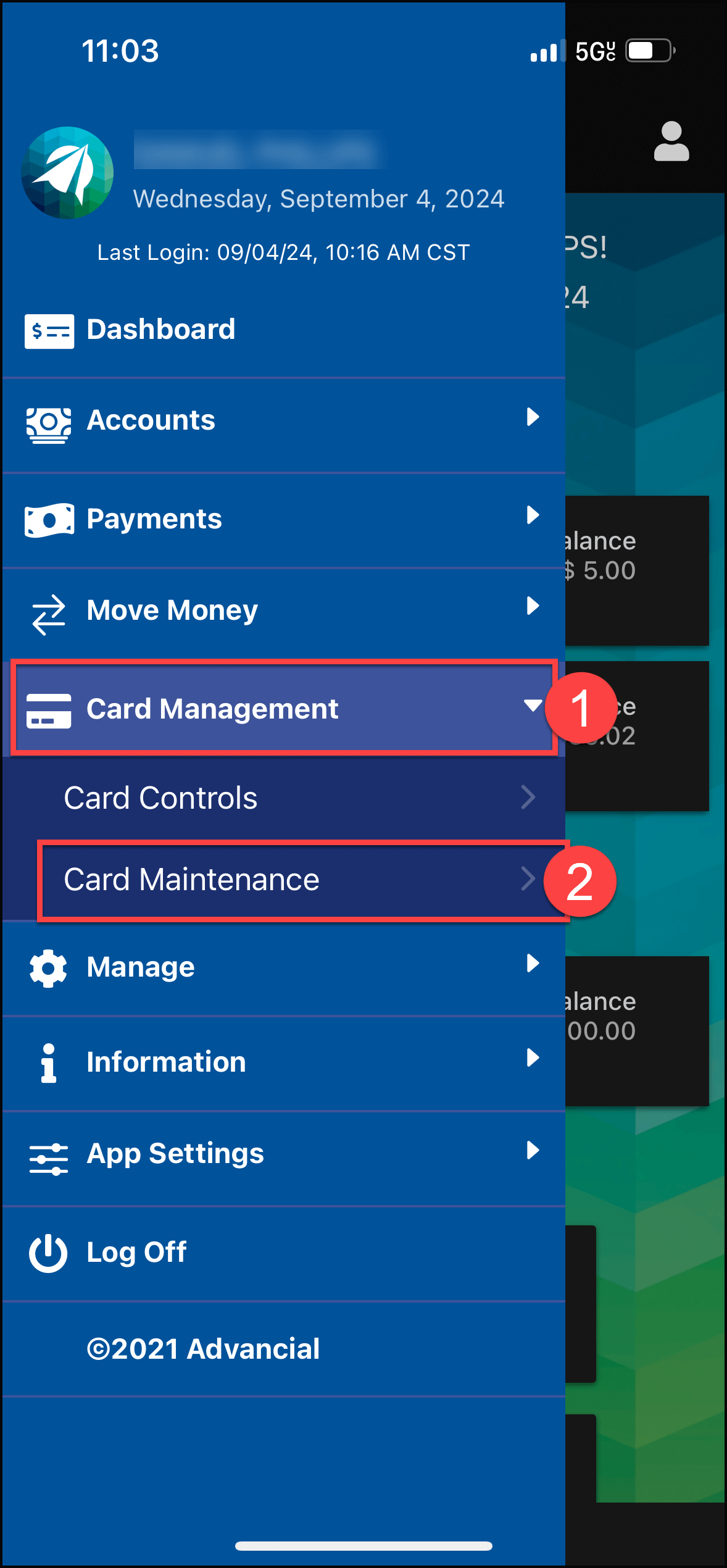
2
- Select "Send to Digital Wallet"
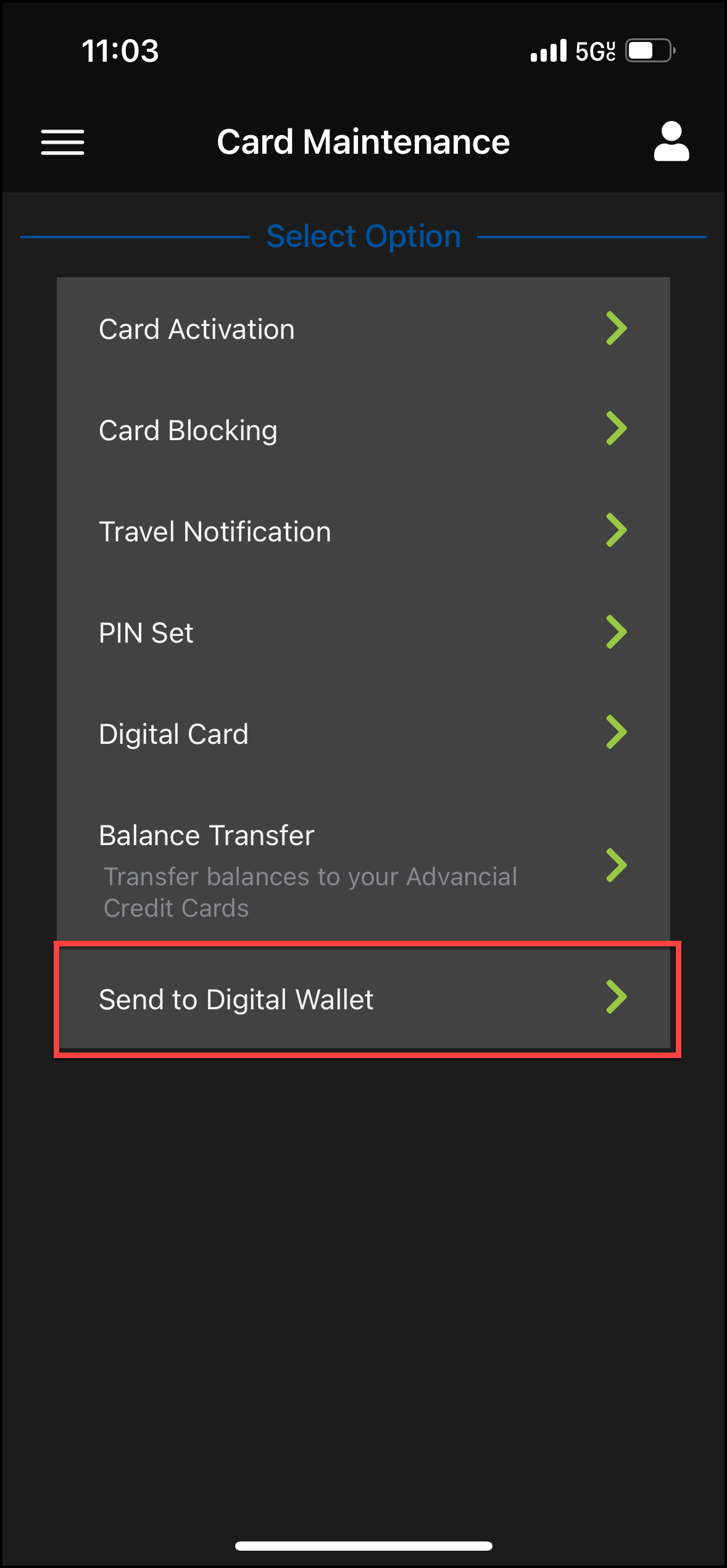
3
- Select a card
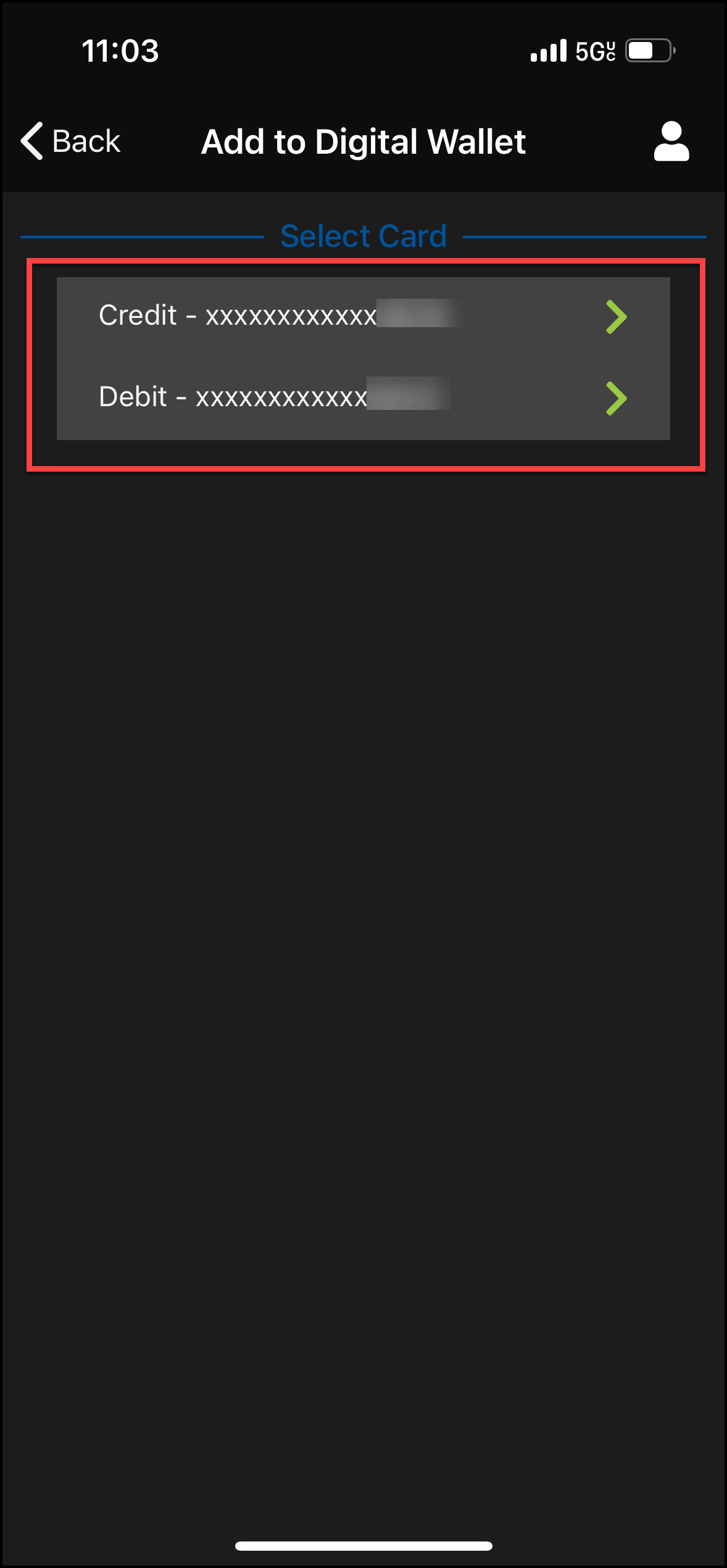
4
- Select "Apple Pay"

5
- Confirm that the Card Name and Card Number are correct
- Select "Next" in the top right corner
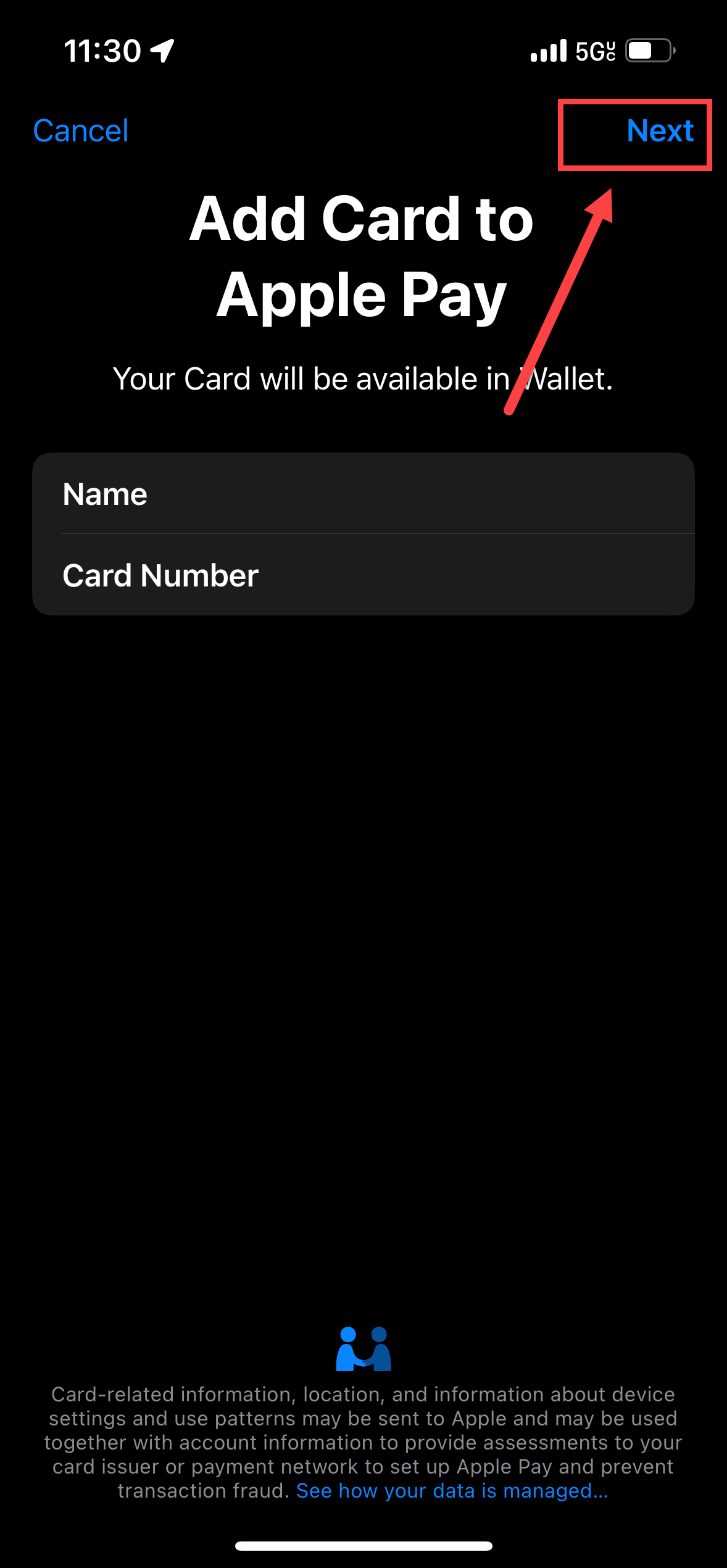
6
- Read through the Terms and Conditions
- Select "Agree" at the bottom of the screen