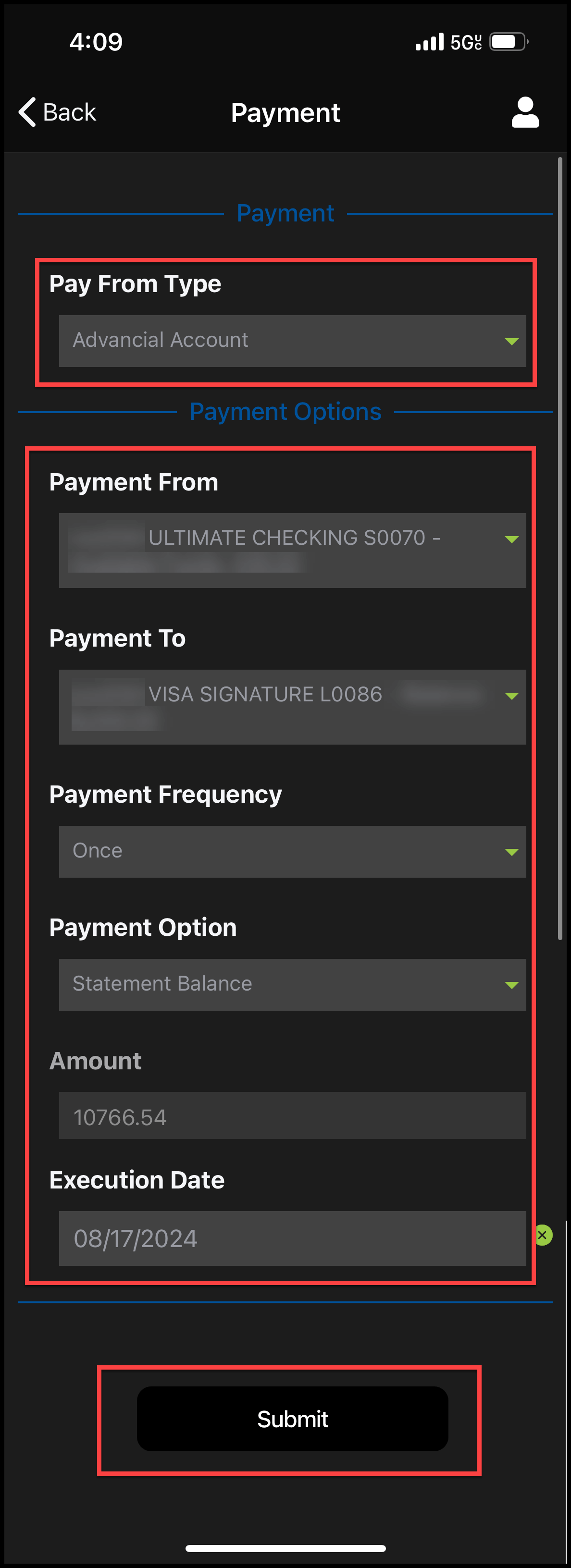×
1
- Log in to the Advancial Mobile App
- Navigate to Pay my Loan/Credit Card:
- Payments > Pay my Loan/Credit Card
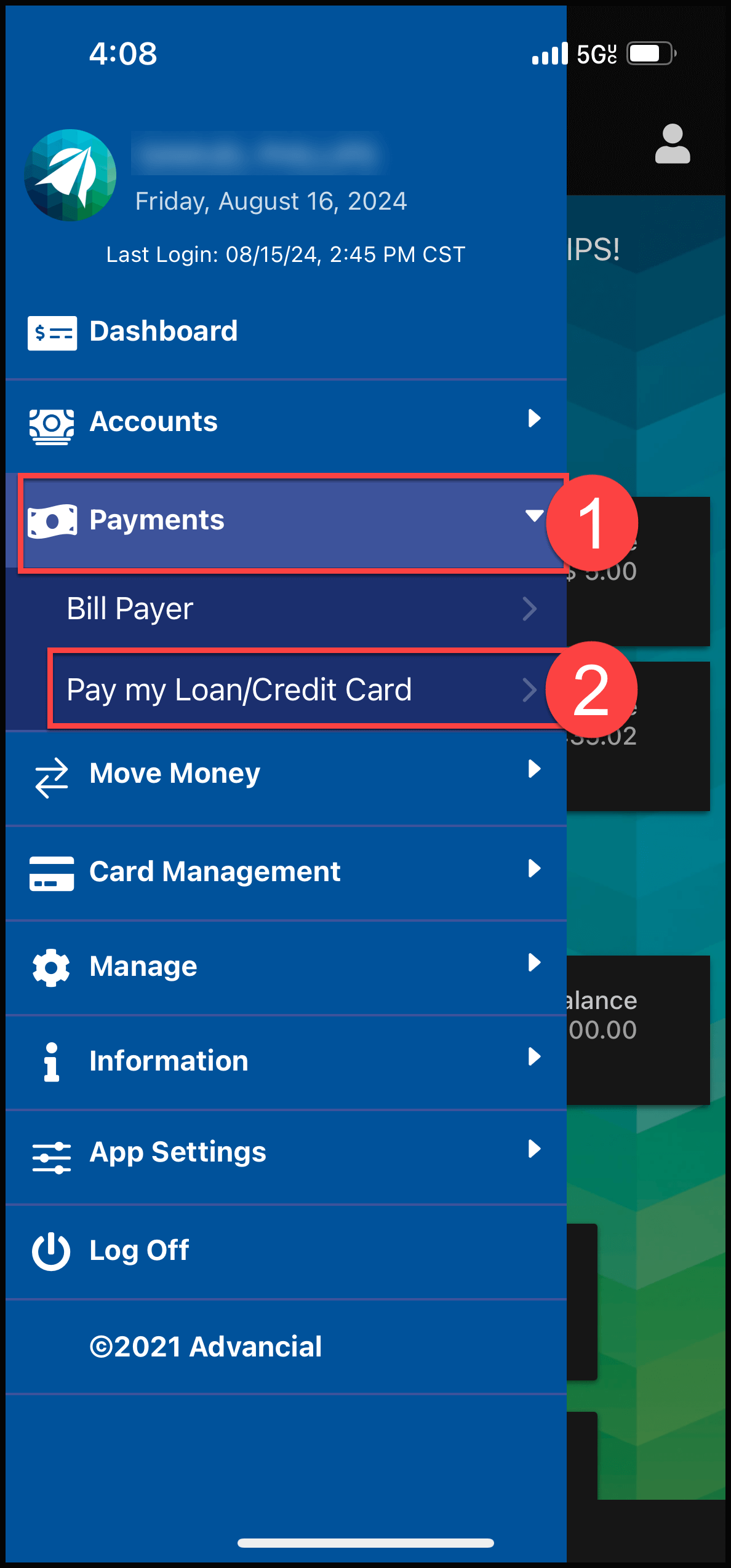
2
- Select "Pay my Loan/Credit Card"
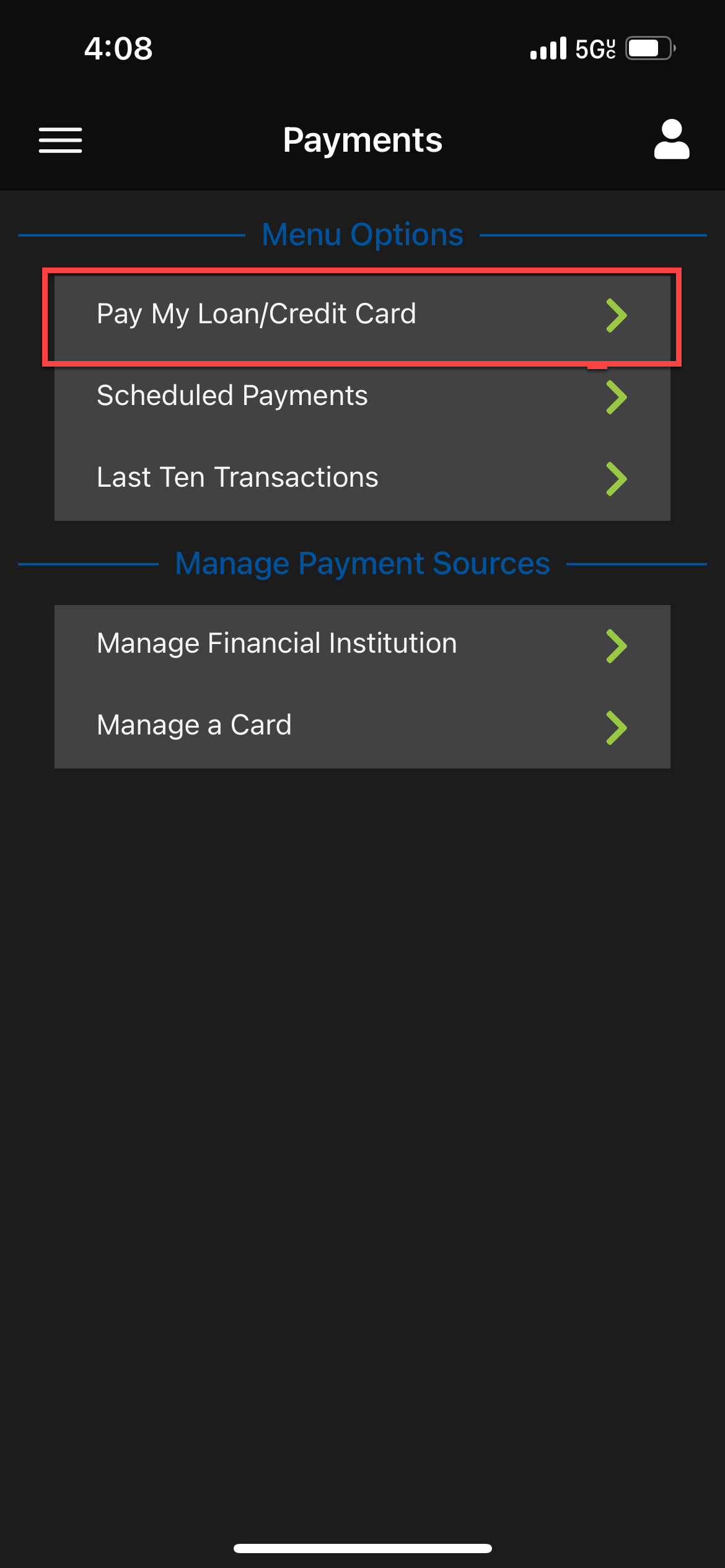
3
- Complete all required fields
- Select "Submit"