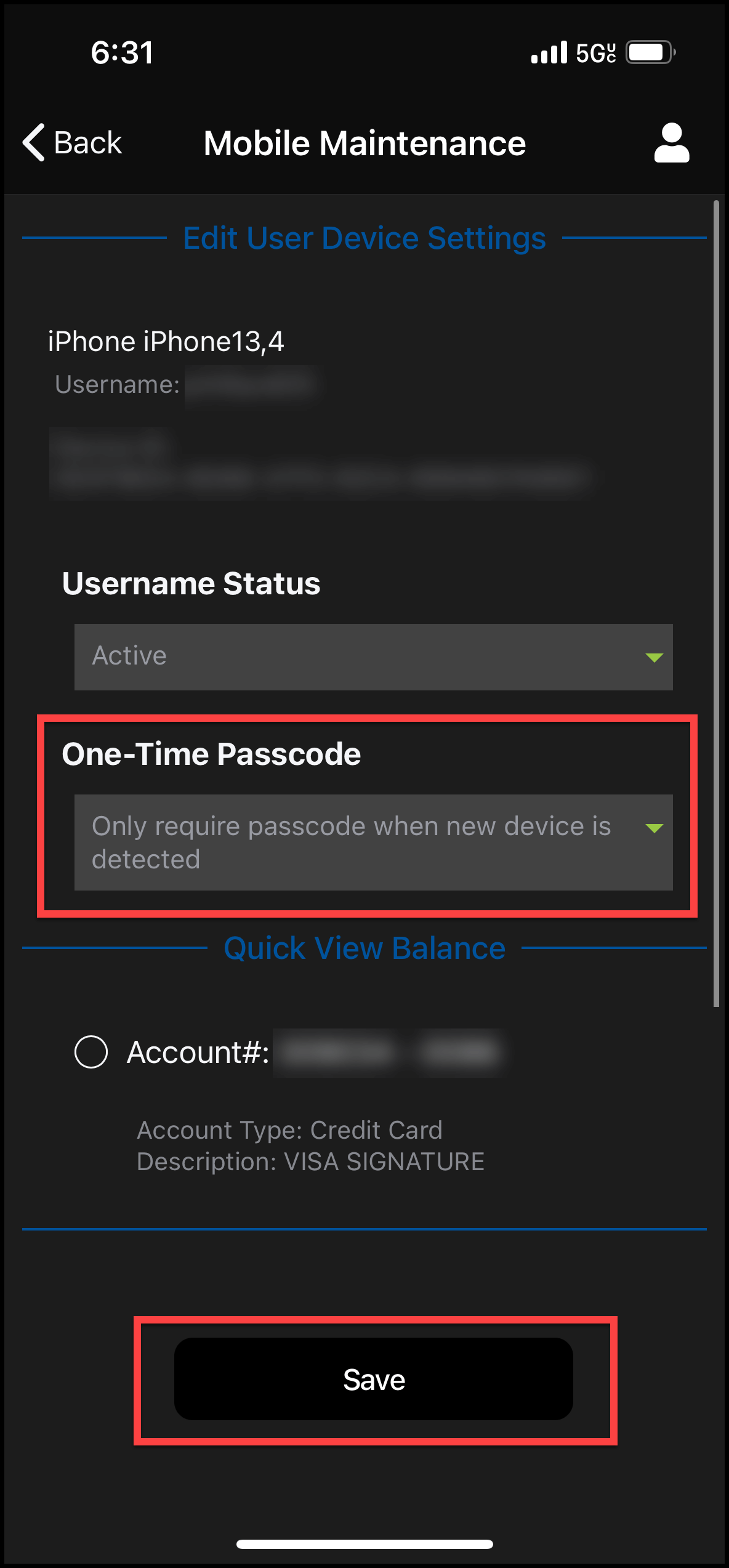×
1
- Log in to the Advancial Mobile App
- Navigate to My Profile:
- Manage > My Profile
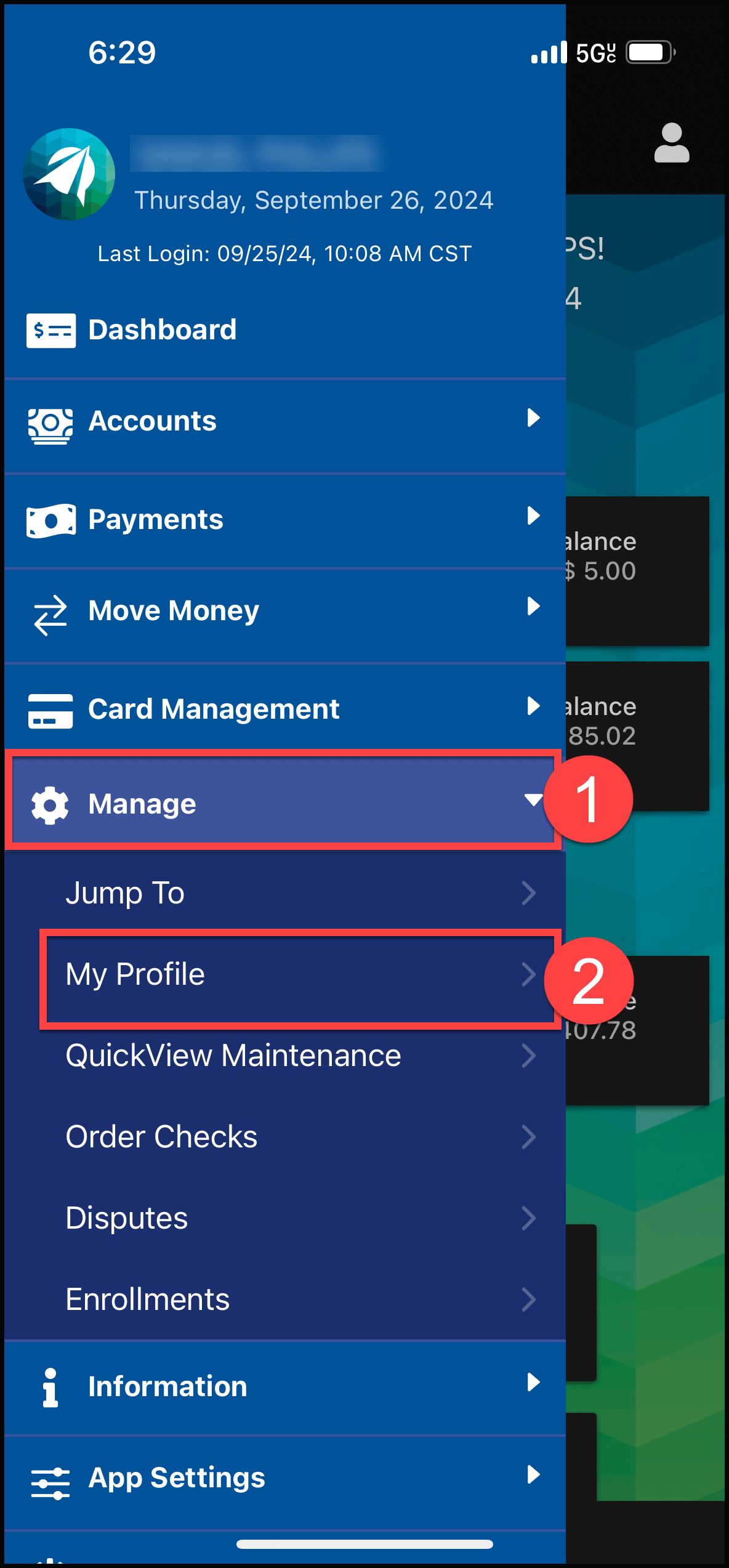
2
- Complete the Two Factor Authentication security process
- Select whether you want the verification code to be sent to your e-mail or phone number
- Select "Submit"
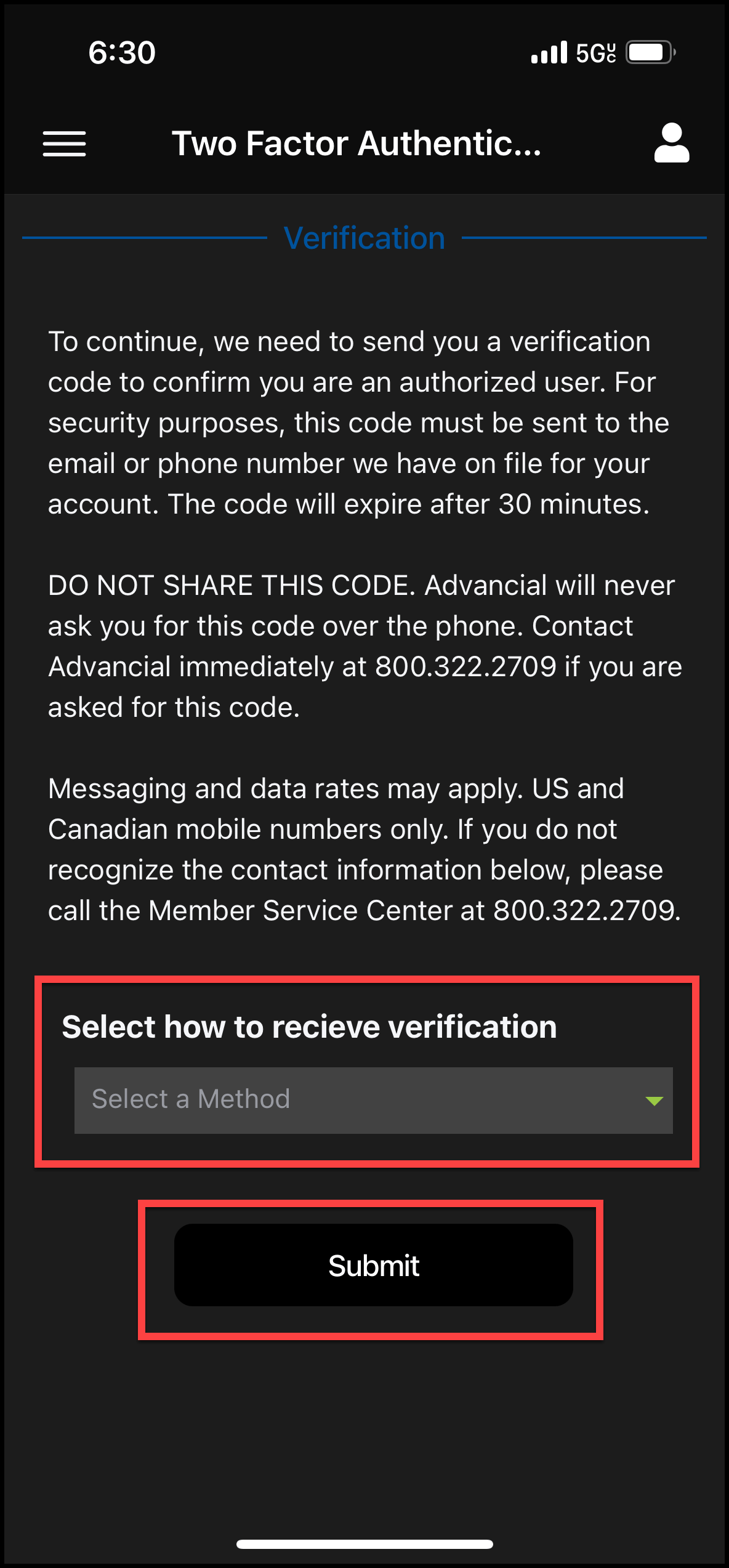
3
- Select "Mobile Maintenance"
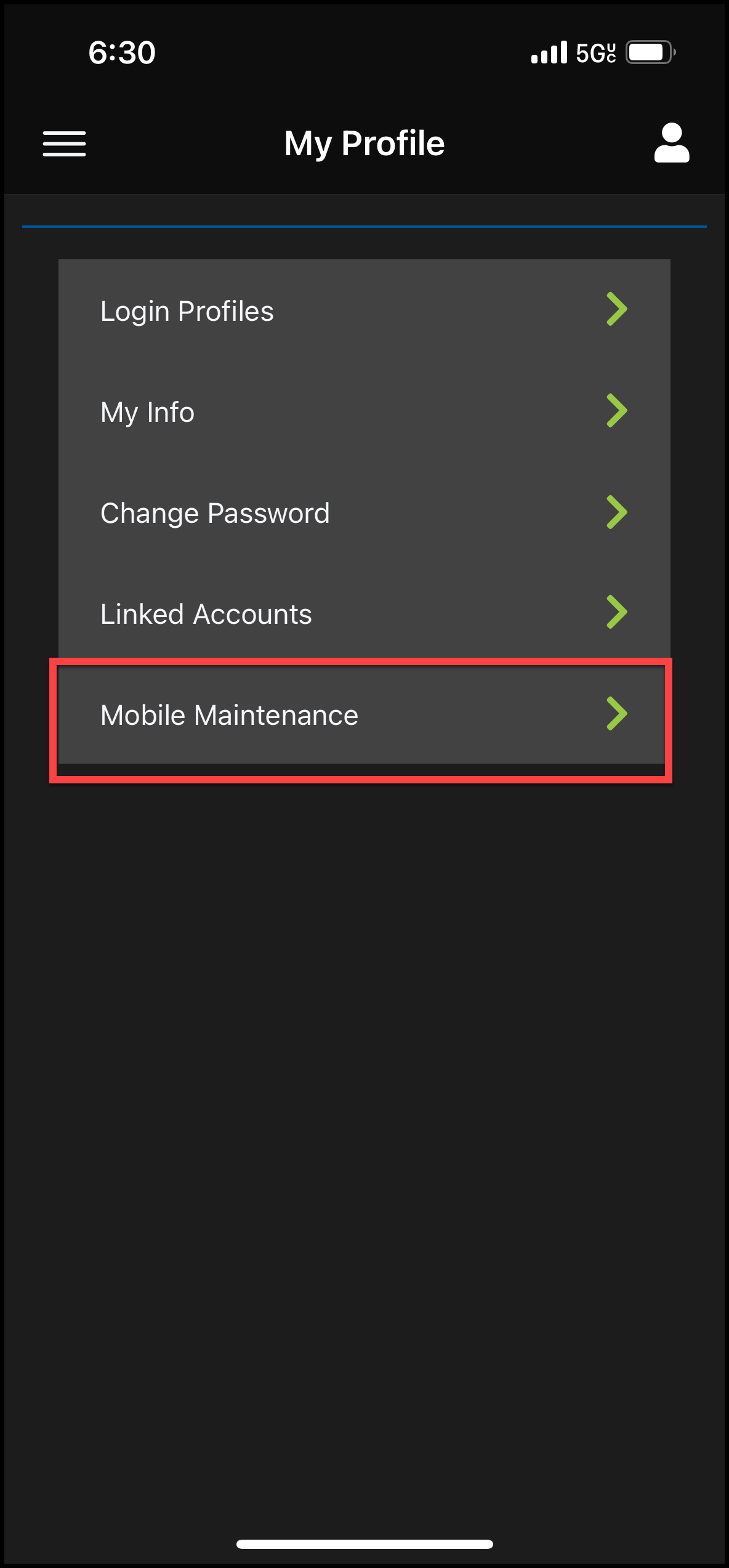
4
- Select your device by tapping on the device name
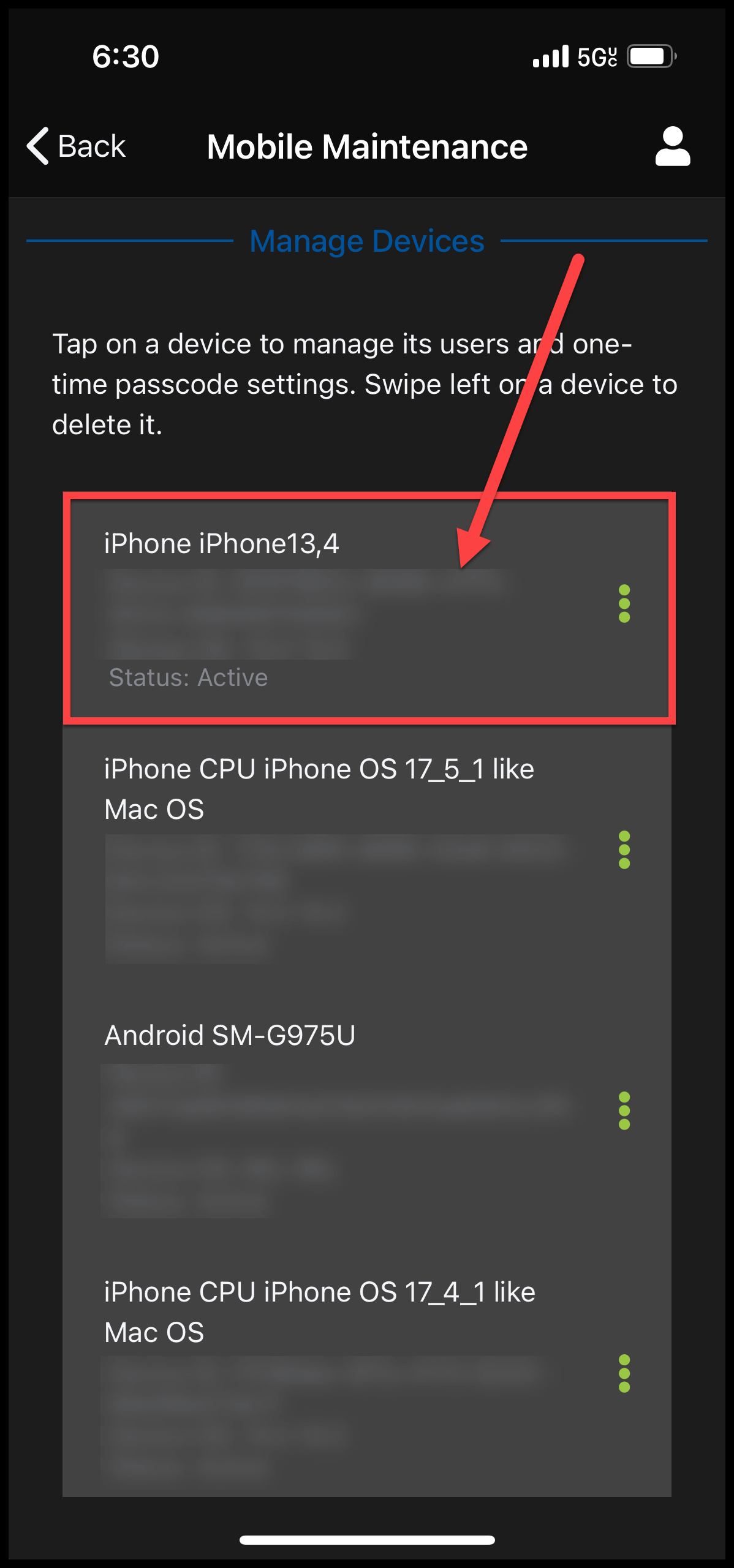
5
- Swipe left on a user and select "Edit"
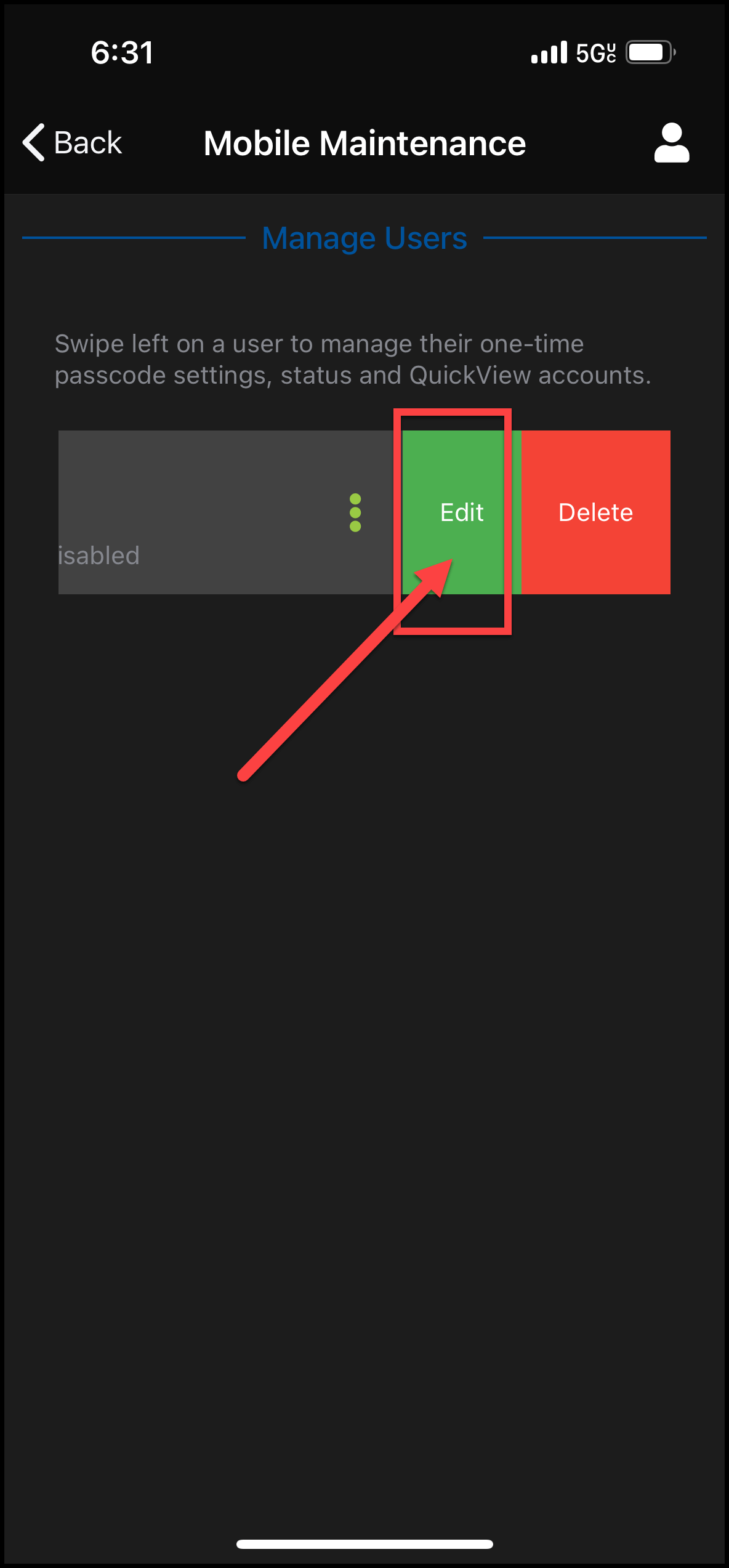
6
- Update your One-Time Passcode preference
- Select "Save"