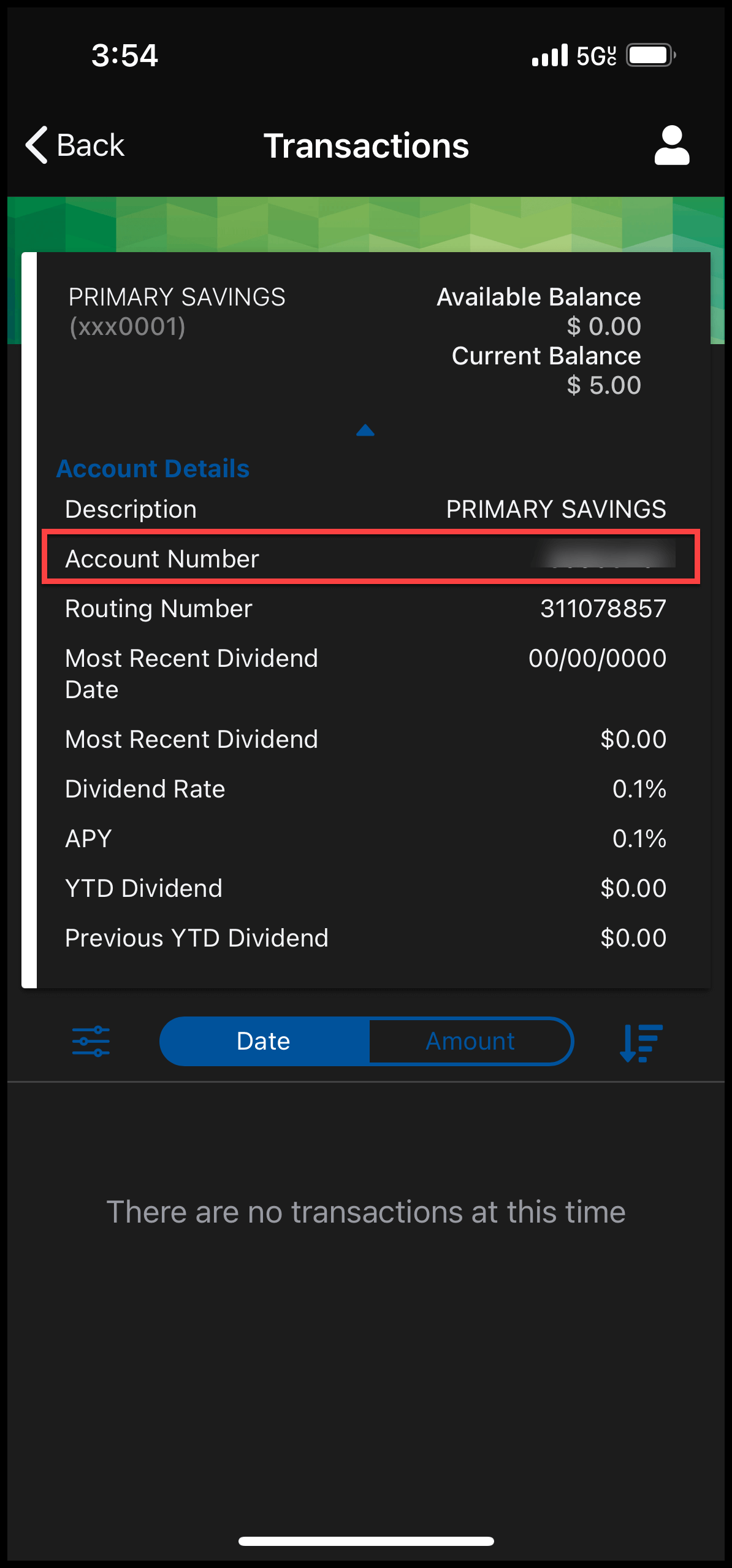×
1
- Log in to the Advancial Mobile App
- Select the account you want to view
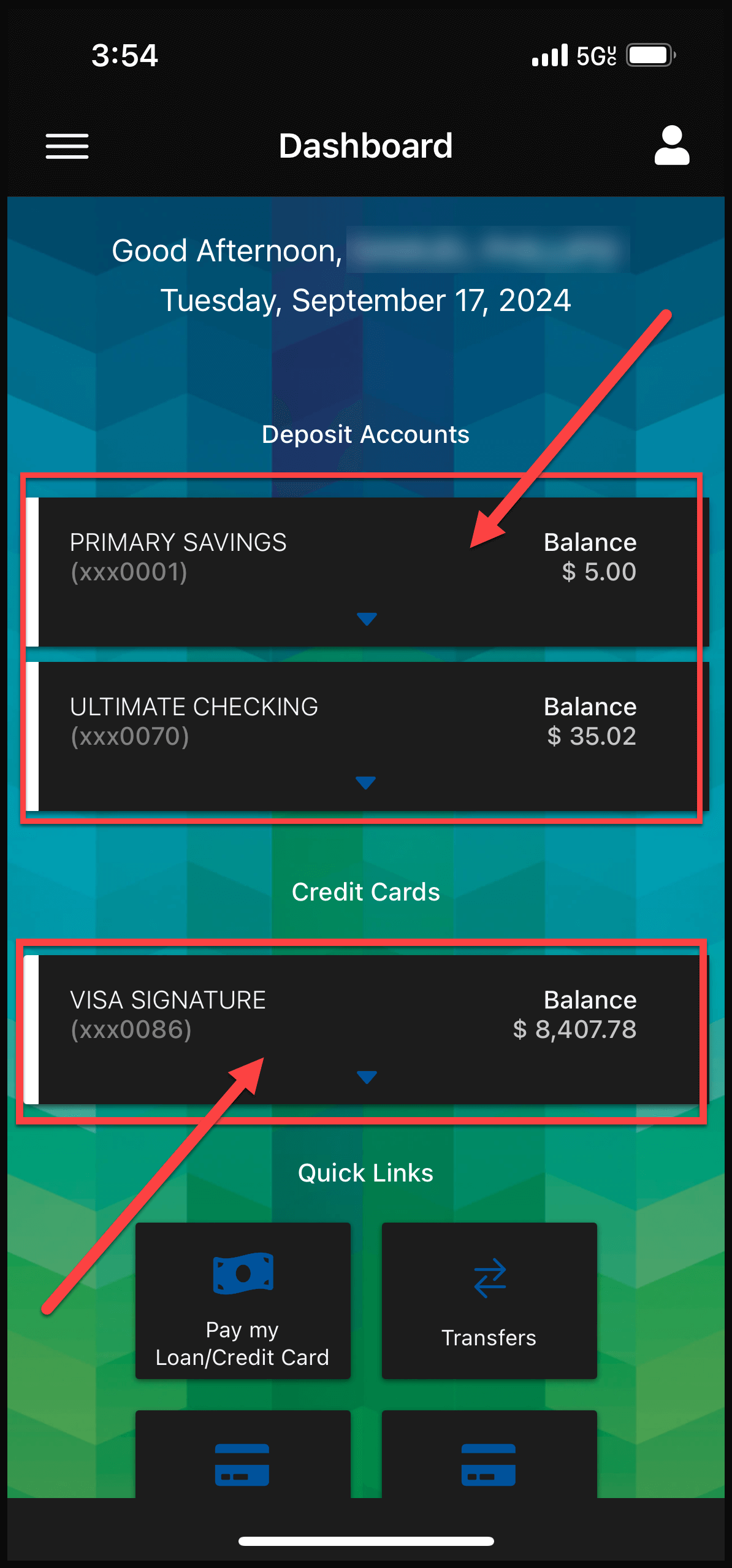
2
- Expand the Account Details section by clicking on the down arrow
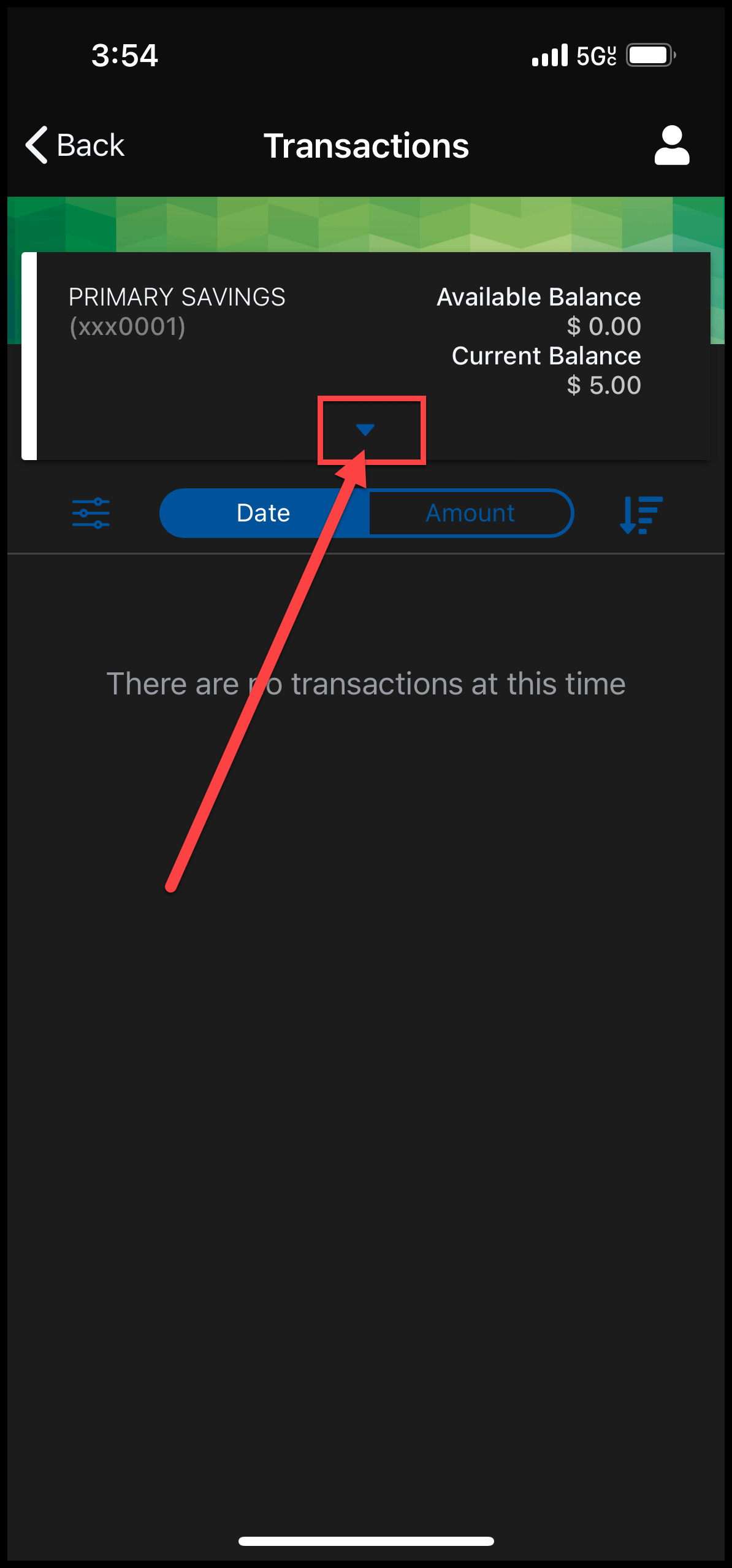
3
- Locate "Account Number"