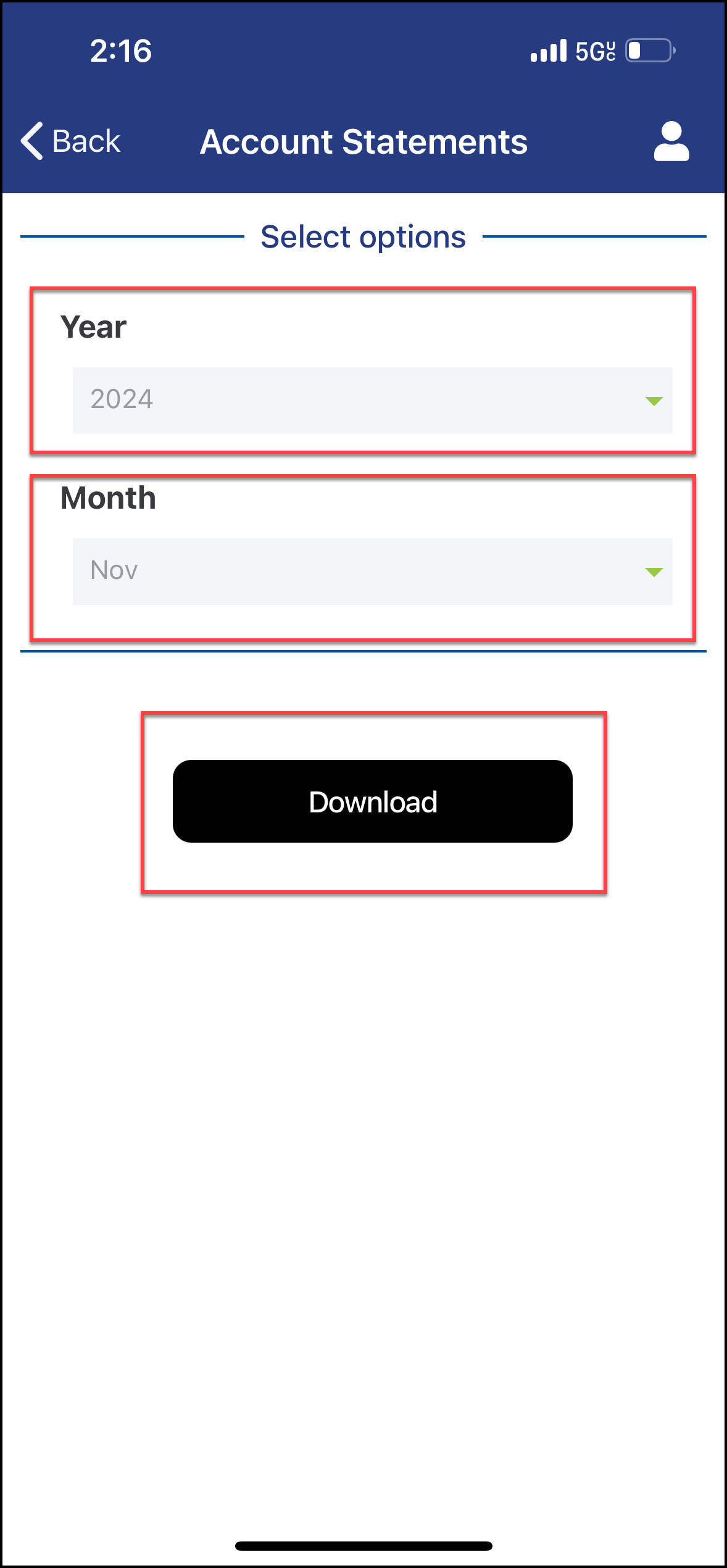×
1
- Log in to the Advancial Mobile App
- Navigate to eDocuments:
- Accounts > eDocuments
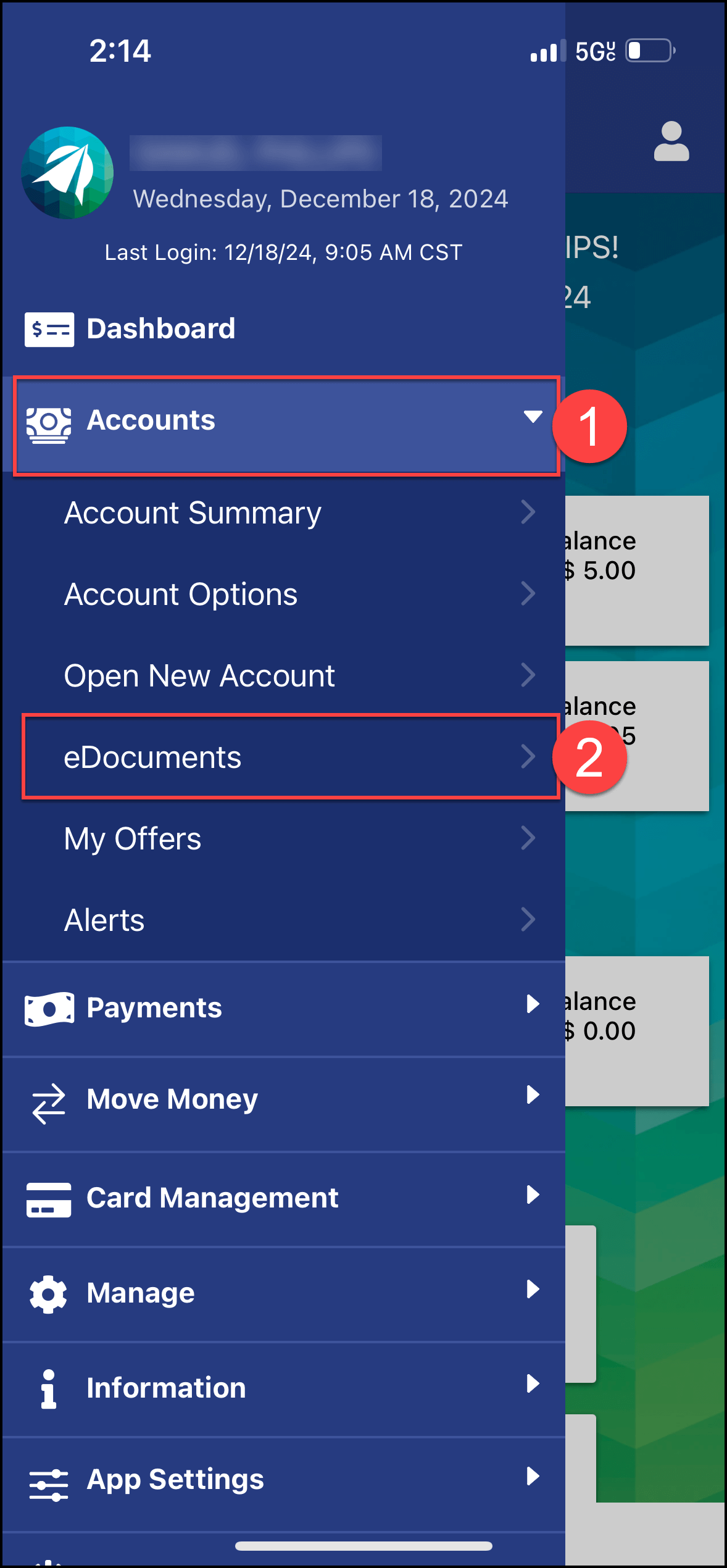
2
- Select the Document Type
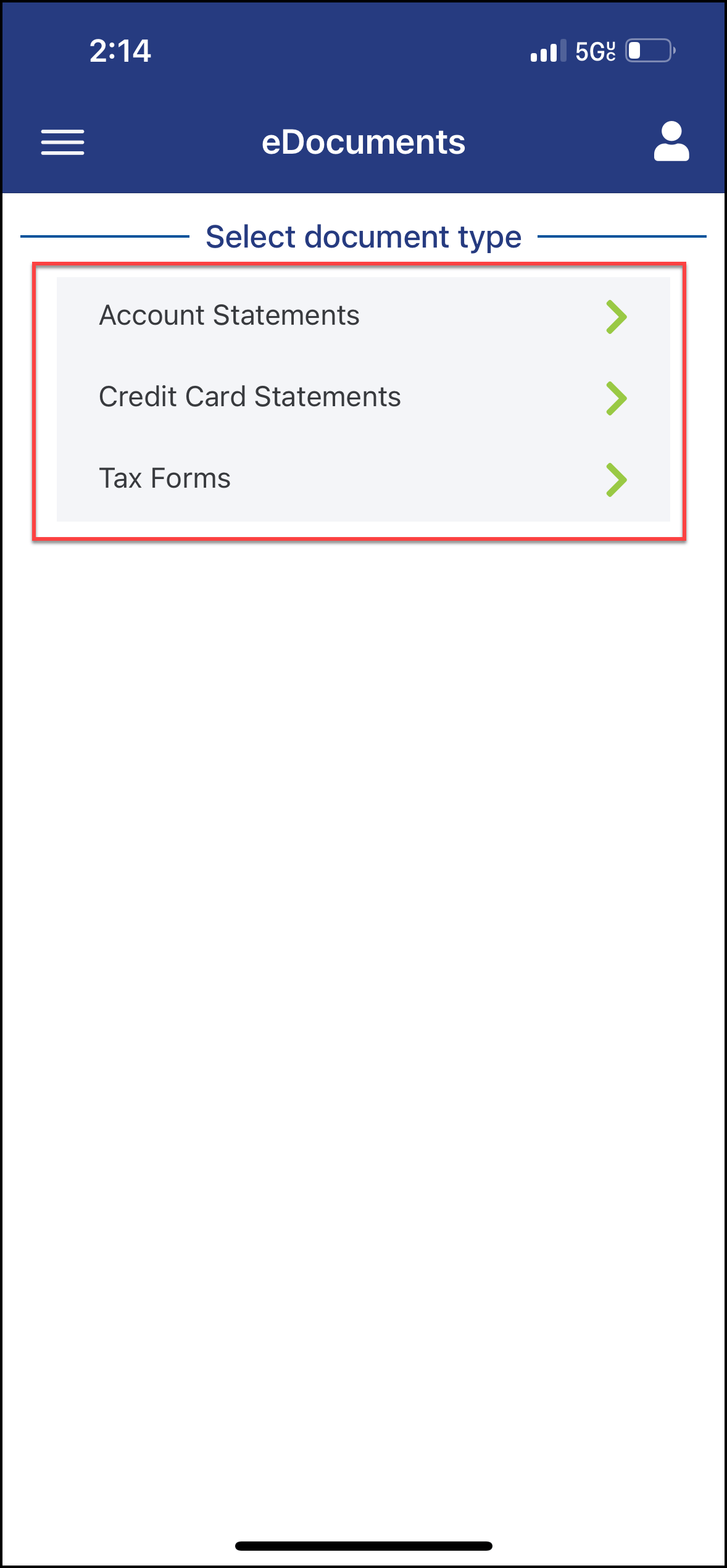
3
- Select the Year and Month of the statement you want to view
- Select "Download"