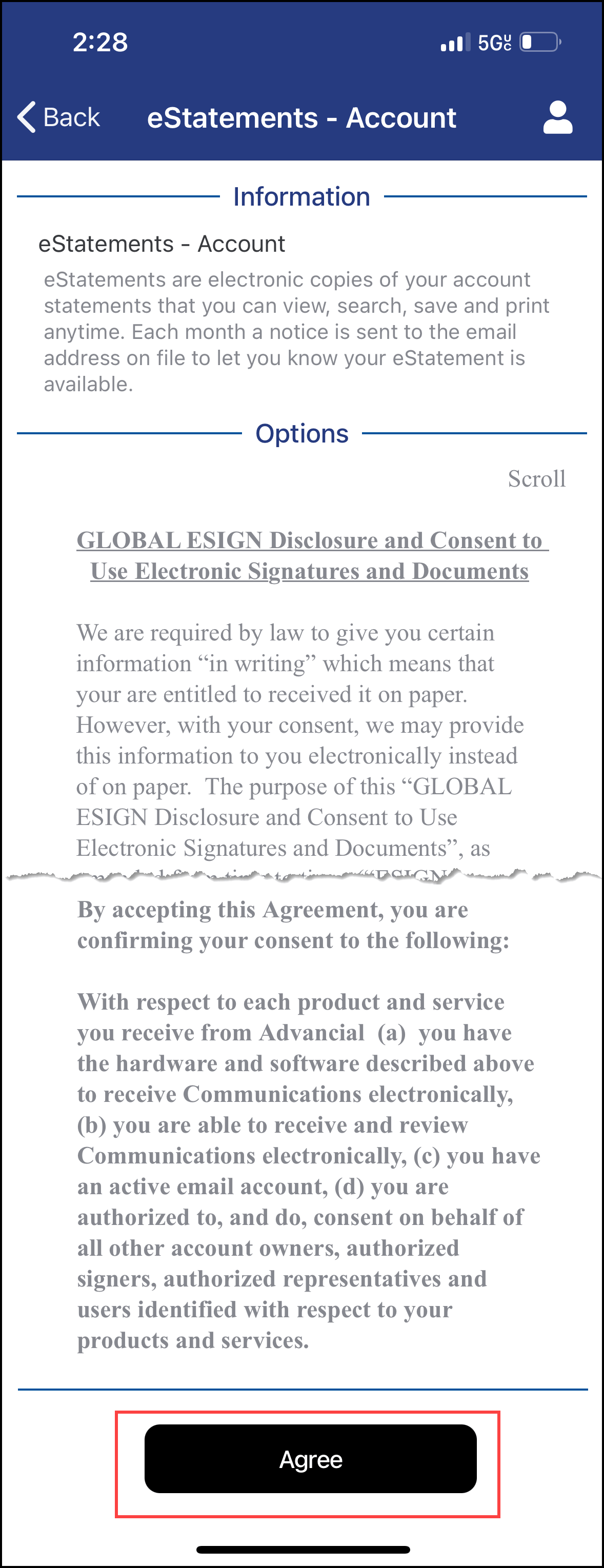×
1
- Log in to the Advancial Mobile App
- Navigate to Enrollments:
- Manage > Enrollments
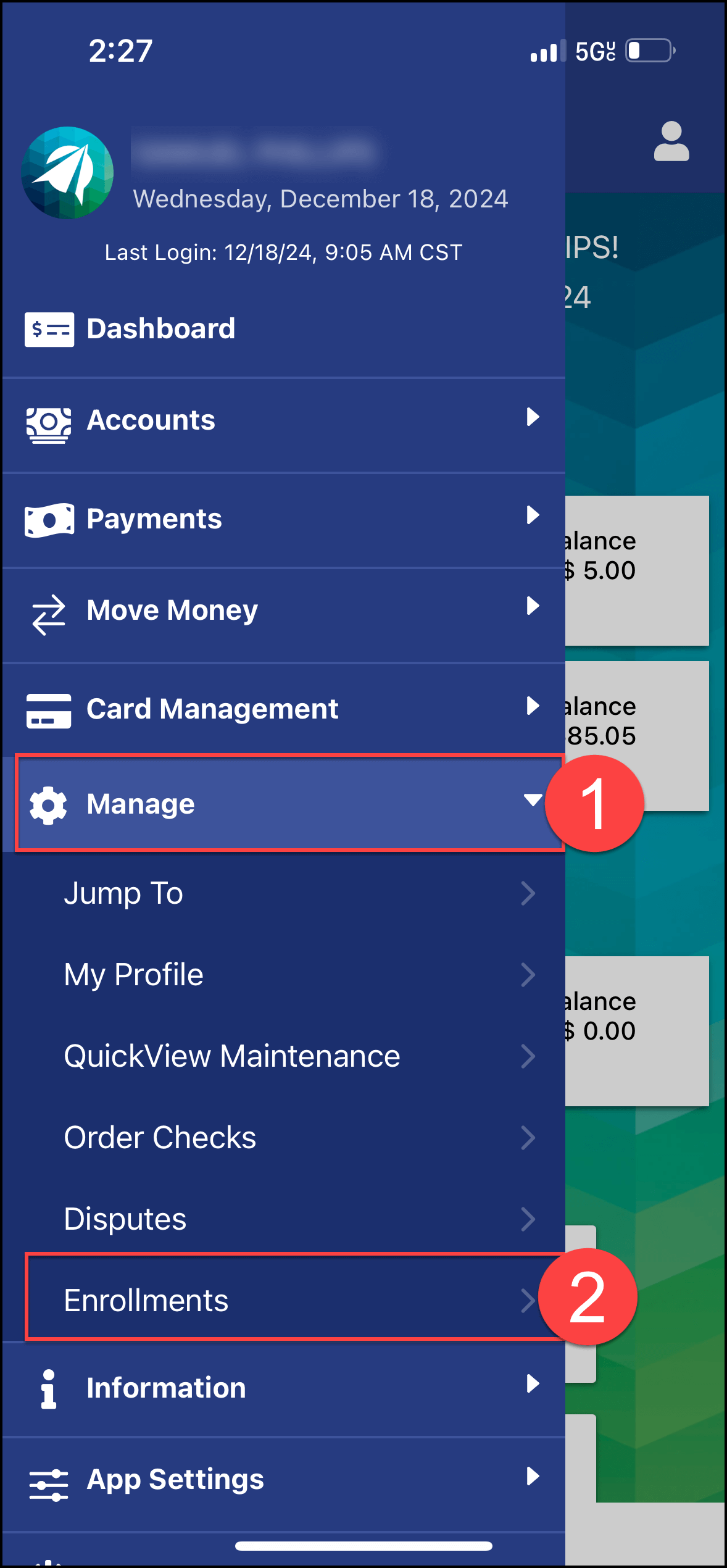
2
- Select to enroll in "Account" or "Credit Card" eStatements
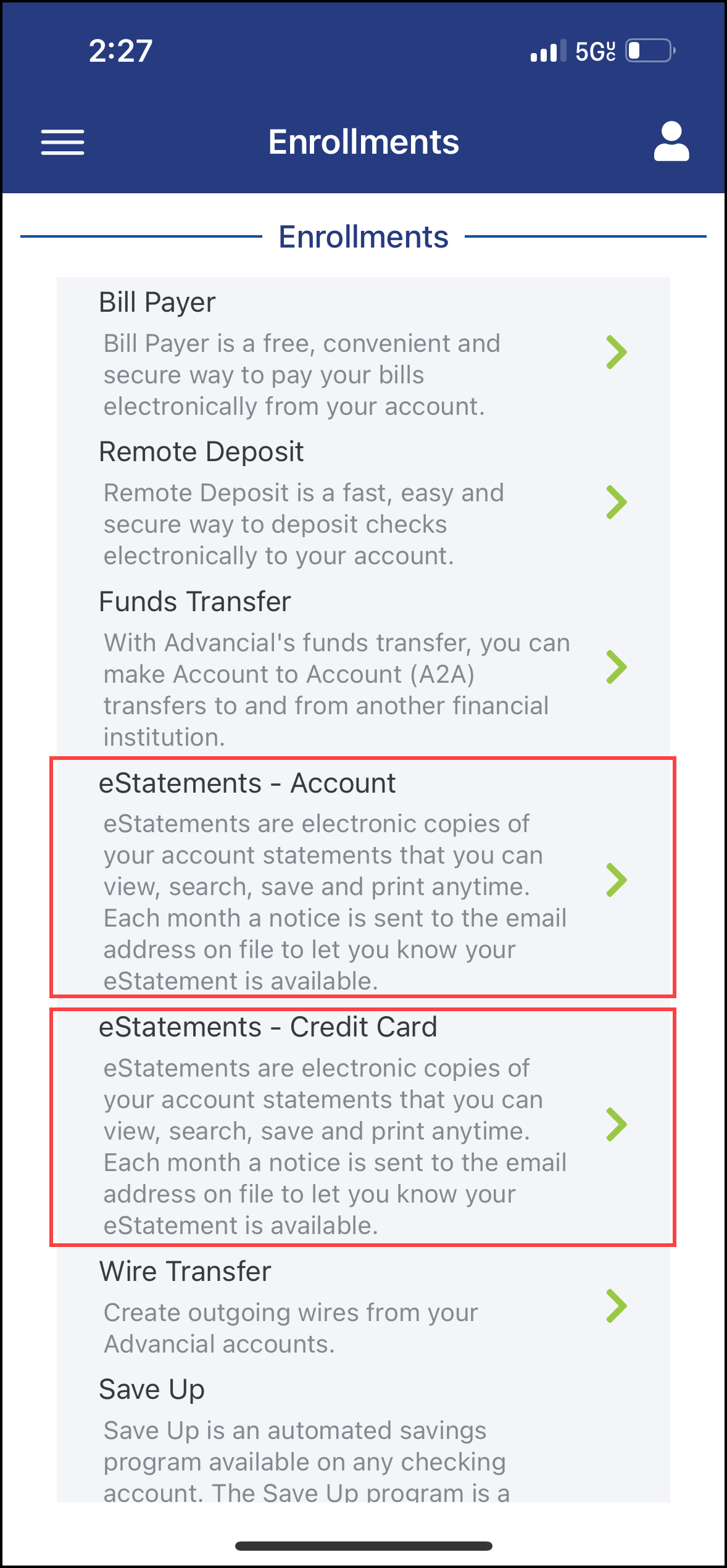
3
- Read through the Disclosure Agreement
- At the bottom of the page, select "Agree"