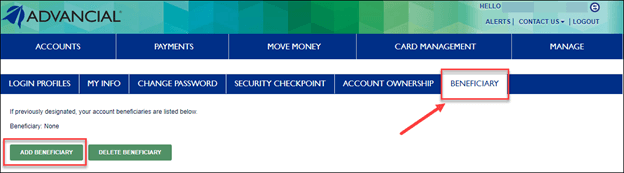×
1
- Log in to cuAnywhere® Online Banking
- Navigate to My Profile:
- Manage > My Profile
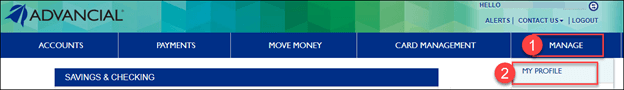
2
- Select the Beneficiary tab
- Select "Add Beneficiary" or "Delete Beneficiary"