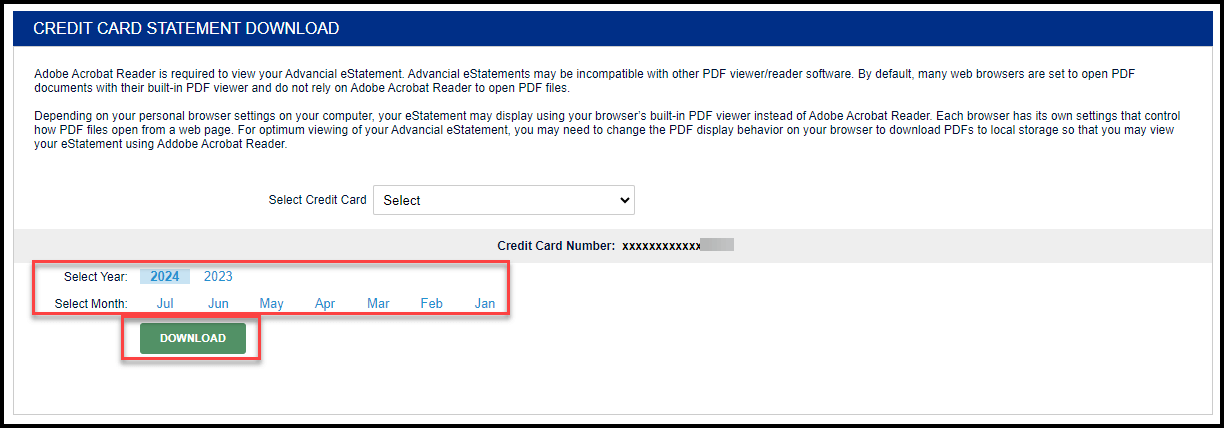×
1
- Log in to cuAnywhere® Online Banking
- Navigate to eStatements:
- Accounts > eStatements > Credit Card Statement
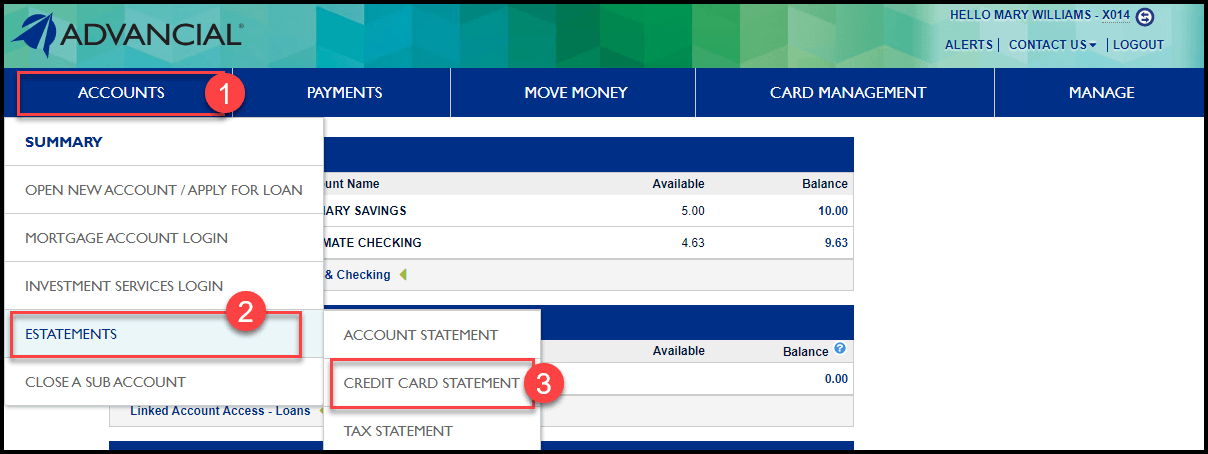
2
- Select a credit card using the down arrow
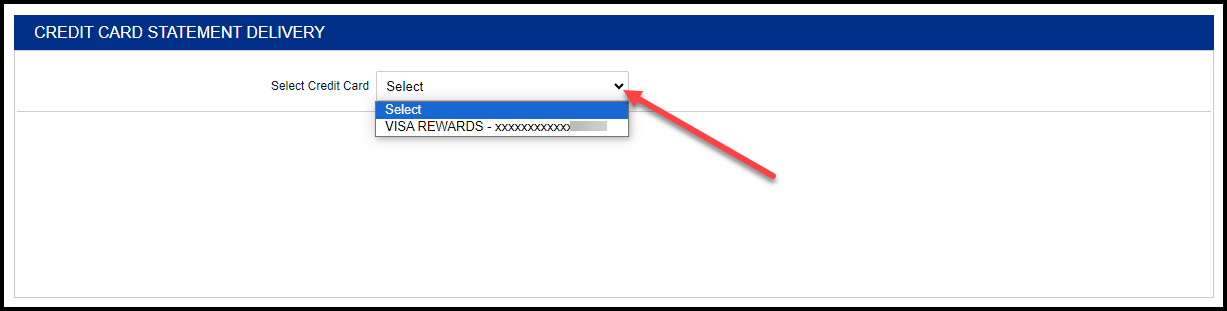
3
- Select the Year and Month of the statement you want to view
- Select "Download"