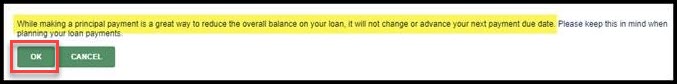×
1
- Log in to cuAnywhere® Online Banking
- Navigate to Pay My Loan or Credit Card:
- Payments > Pay My Loan or Credit Card
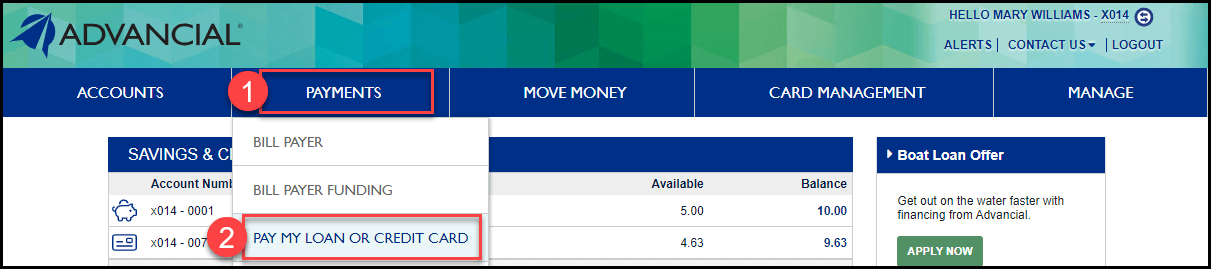
2
- Complete the Loan Payment form
- Note: Principal payments must be funded from an Advancial account, not an external financial institution
- Note: Principal payments may only be completed as a “one-time payment,” you will not be able to set up recurring principal payments
- For "Payment Option", select "Principal Payment Only"
- Select "Submit"
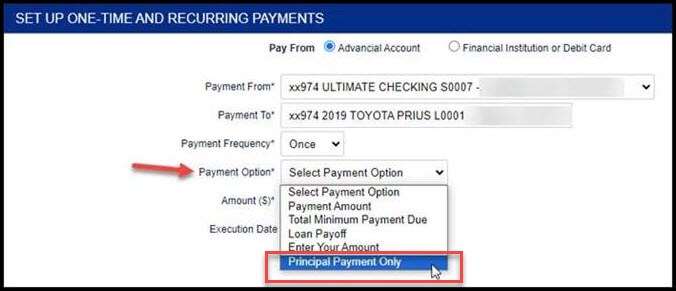
3
You will receive the following message informing you that a principal only payment will not advance your loan due date.
- Select "OK" to process the transaction