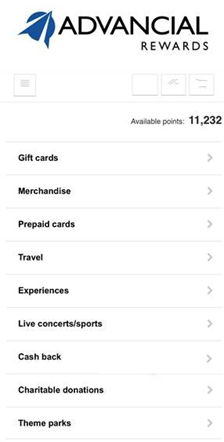×
1
- Log in to cuAnywhere® Online Banking
- Select the Checking or Credit Card you are trying to view reward points
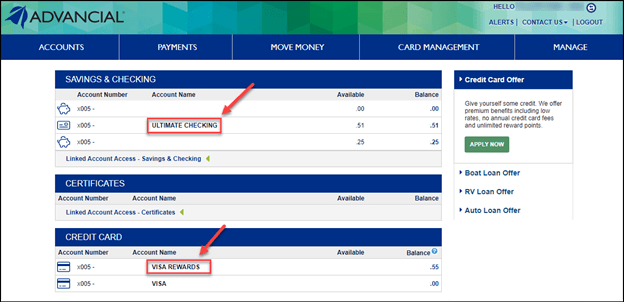
2
- Locate "Reward Points Available" on the right side of the screen
- Select the ellipsis icon next to the number of points you have earned
- A pop-up will appear displaying your Advancial Rewards Summary
- Select "Visit Redemption Site"
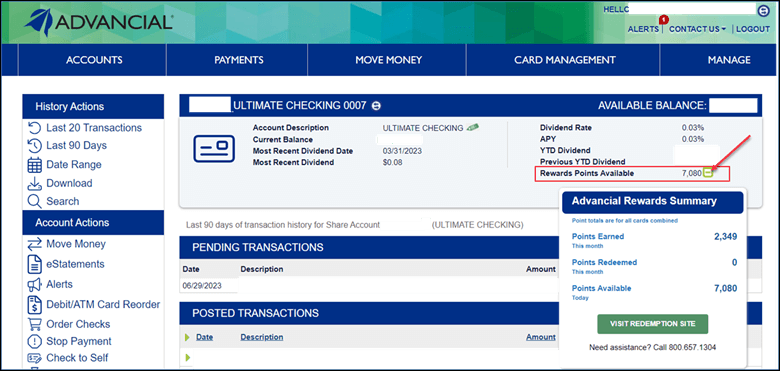
3
On the Advancial Rewards website, select the menu button in the top left corner
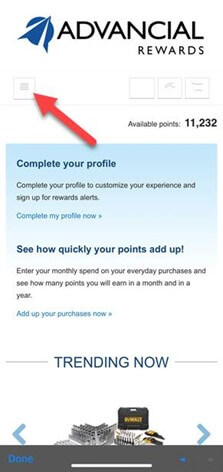
4
Select "Browse rewards"
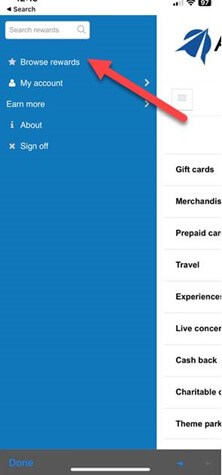
5
Select your rewards option from the list