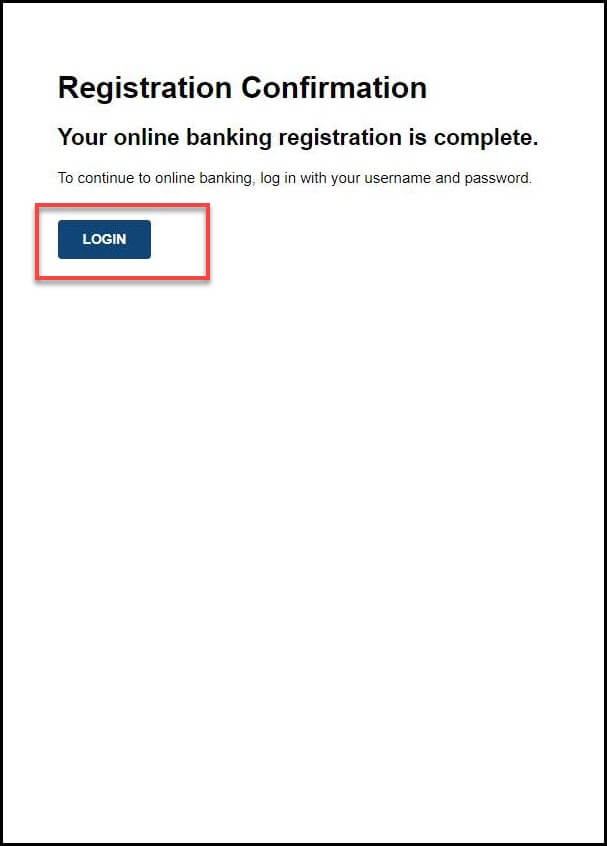×
1
- On Advancial's home page, at the top right-hand corner, select "Log In"
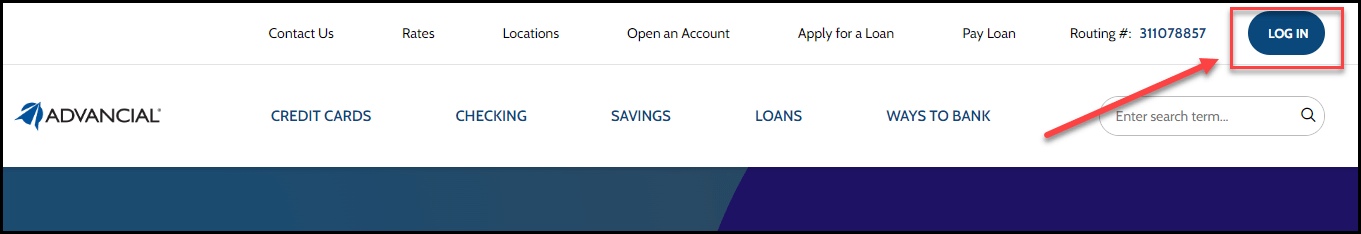
2
- At the bottom of the screen, locate New to cuAnywhere® Online Banking and select "Sign Up"
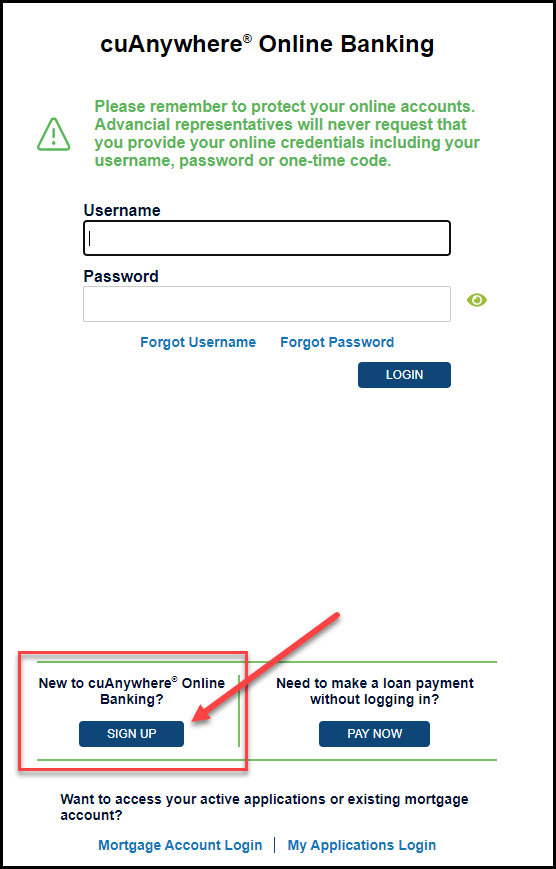
3
- Complete the required fields
- Last Name
- Date of Birth
- Account Number or SSN/TIN
- Select "Next"
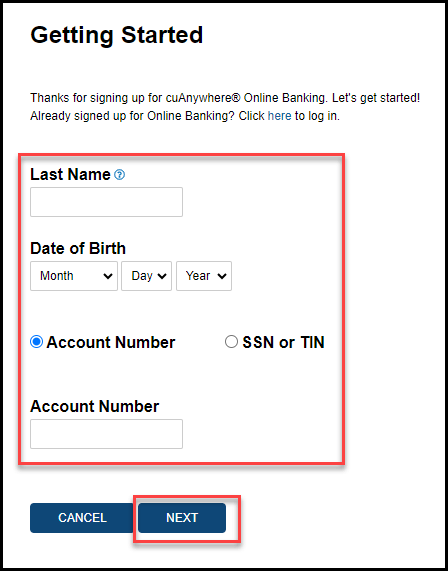
4
- Select whether you want the verification code sent to your email address or phone number
- Select "Send Code"
5
- Read through the cuAnywhere Agreement and Disclosure
- Select "Agree"
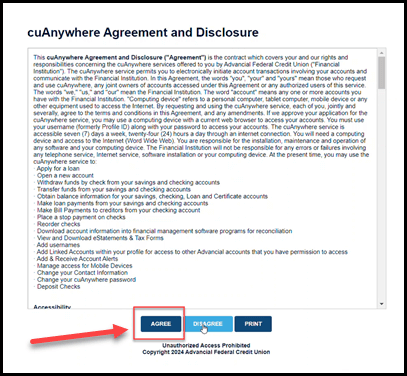
6
- Complete the New User Registration (steps 1-6)
- Select "Next"
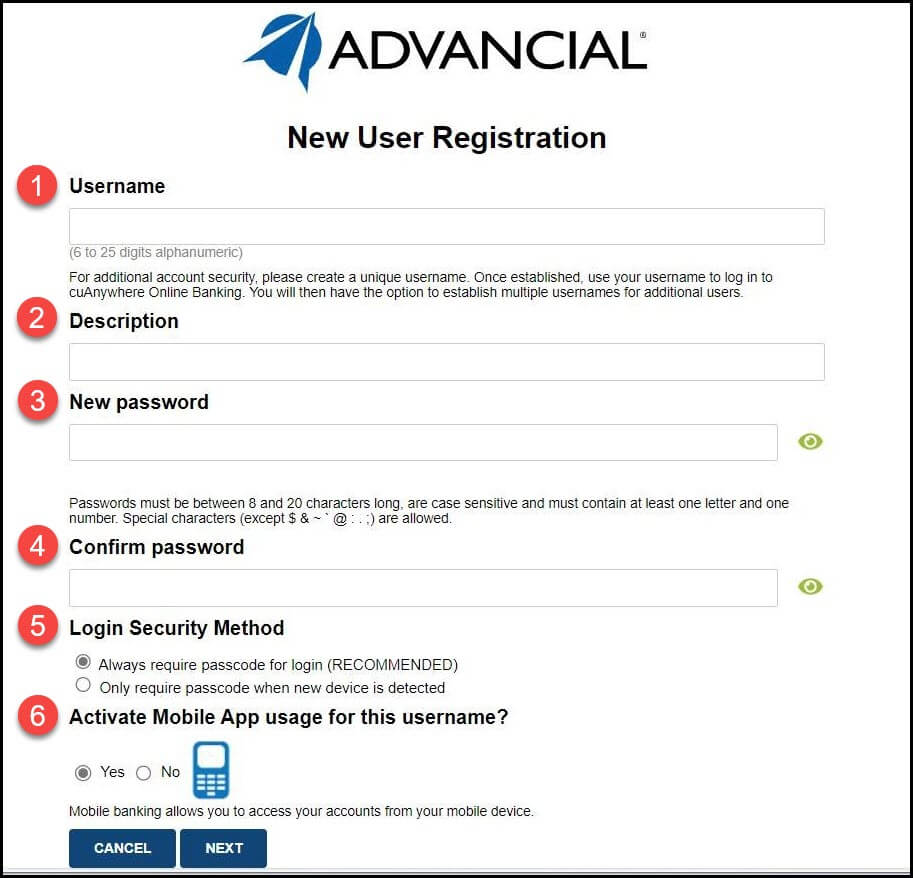
7
- Your online banking registration is complete, select "Login" to sign into cuAnywhere® Online Banking