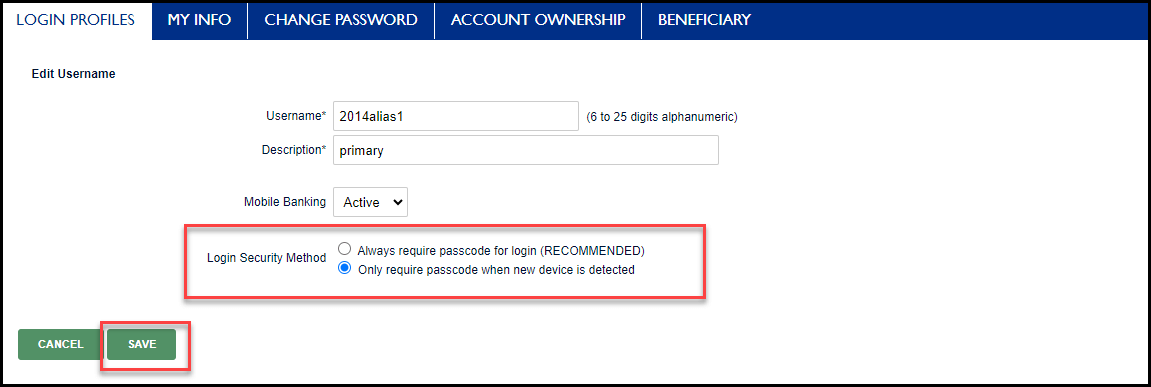×
1
- Log in to cuAnywhere® Online Banking
- Navigate to My Profile:
- Manage > My Profile
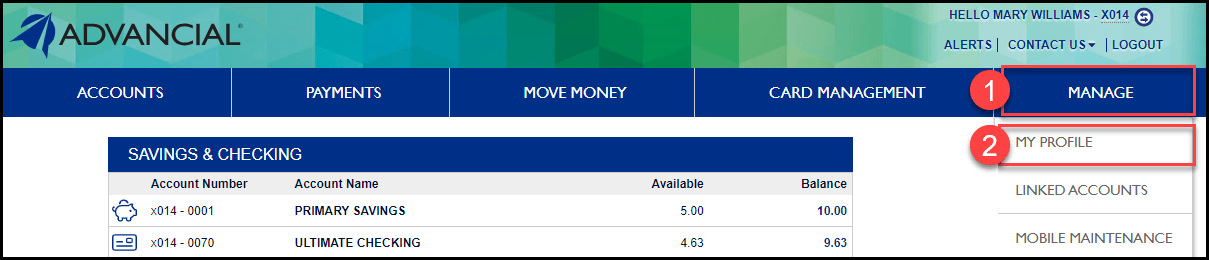
2
- Complete the Two Factor Authentication security process
- Select whether you want the verification code to be sent to your e-mail or phone number
- Select "Send Code"
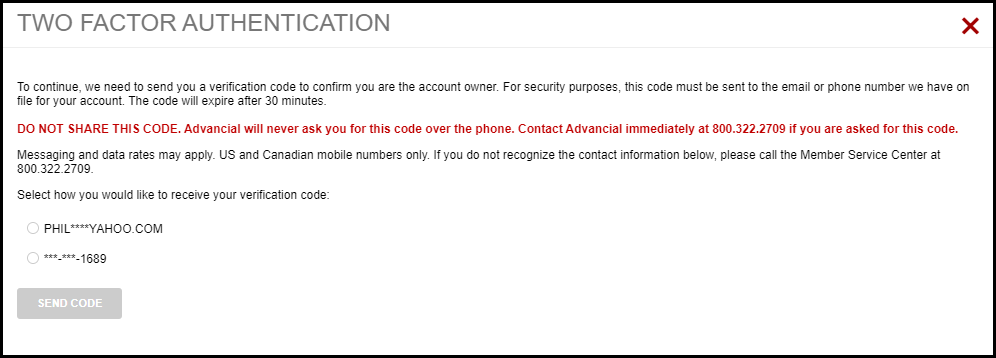
3
- Select the Login Profiles tab
- Under Existing Usernames, click on the Edit pencil icon
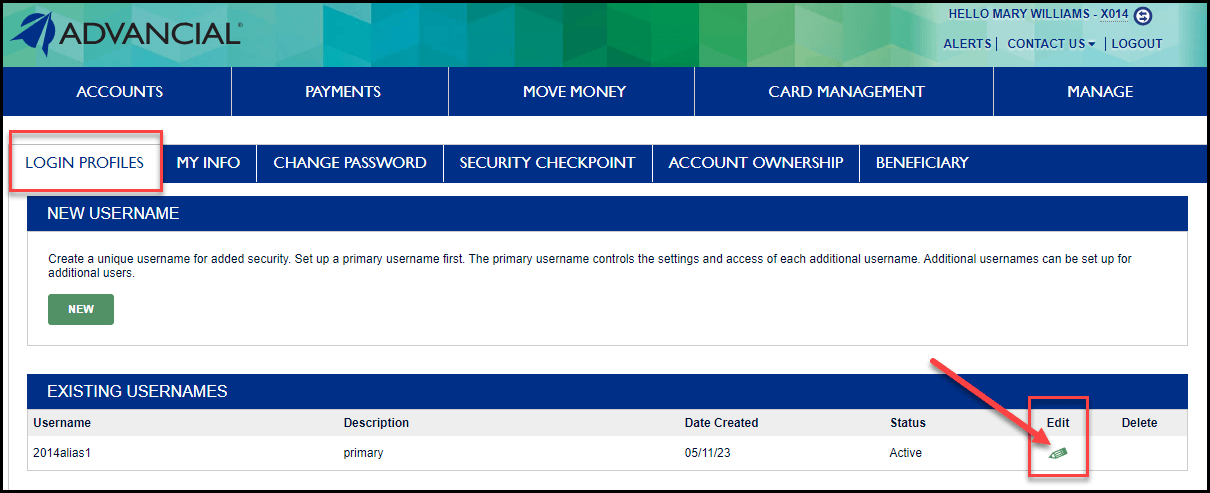
4
- Update the Login Security Method to your preference
- Select "Save"