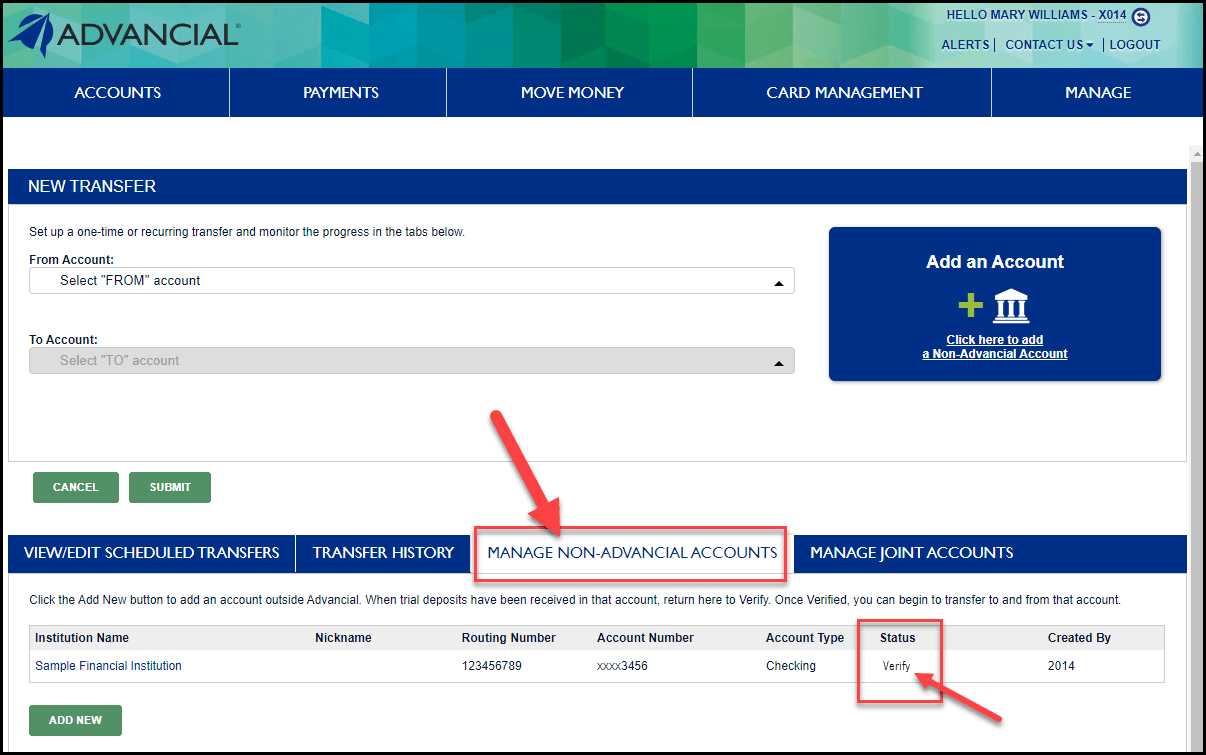×
1
- Log in to cuAnywhere® Online Banking
- Navigate to Make a Transfer:
- Move Money > Make a Transfer
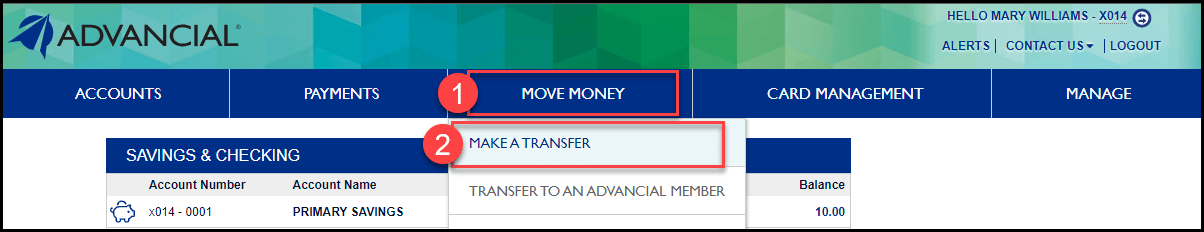
2
Select "Add a Non-Advancial Account"
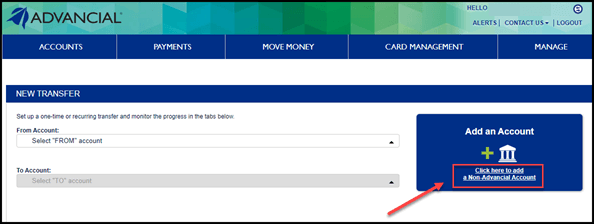
3
- Complete the required fields
- Select "Save & Validate"
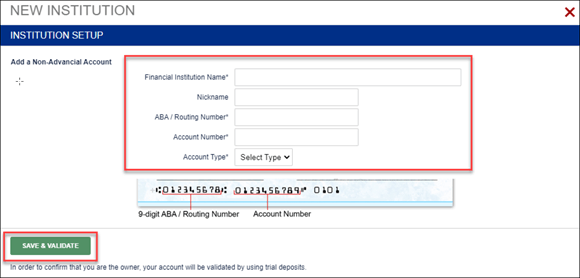
4
Two trial deposits will be sent to the non-Advancial account within 1-2 business days. The non-Advancial account will have 30 days to confirm the trial deposit amounts and be validated.
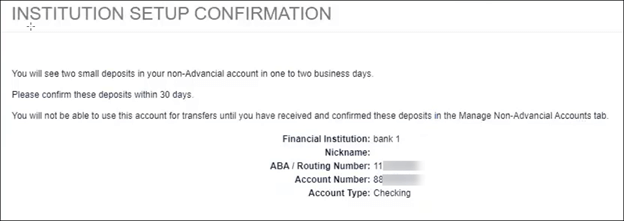
5
When trial deposits have been received in that non-Advancial account, they will need to be verified.
- Navigate to Make a Transfer:
- Move Money > Make a Transfer
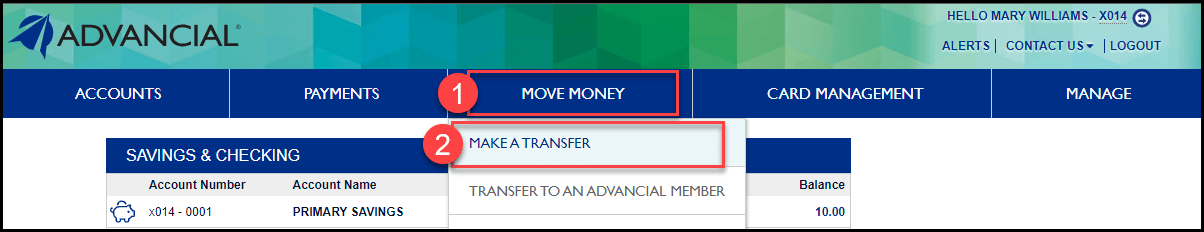
6
- At the bottom of the Transfer screen, select the "Manage Non-Advancial Accounts" tab
- Under Status, click on "Verify" and input the two trial deposit amounts